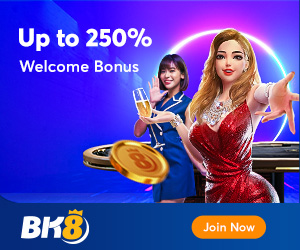BK8 Verification: How to Verify Account
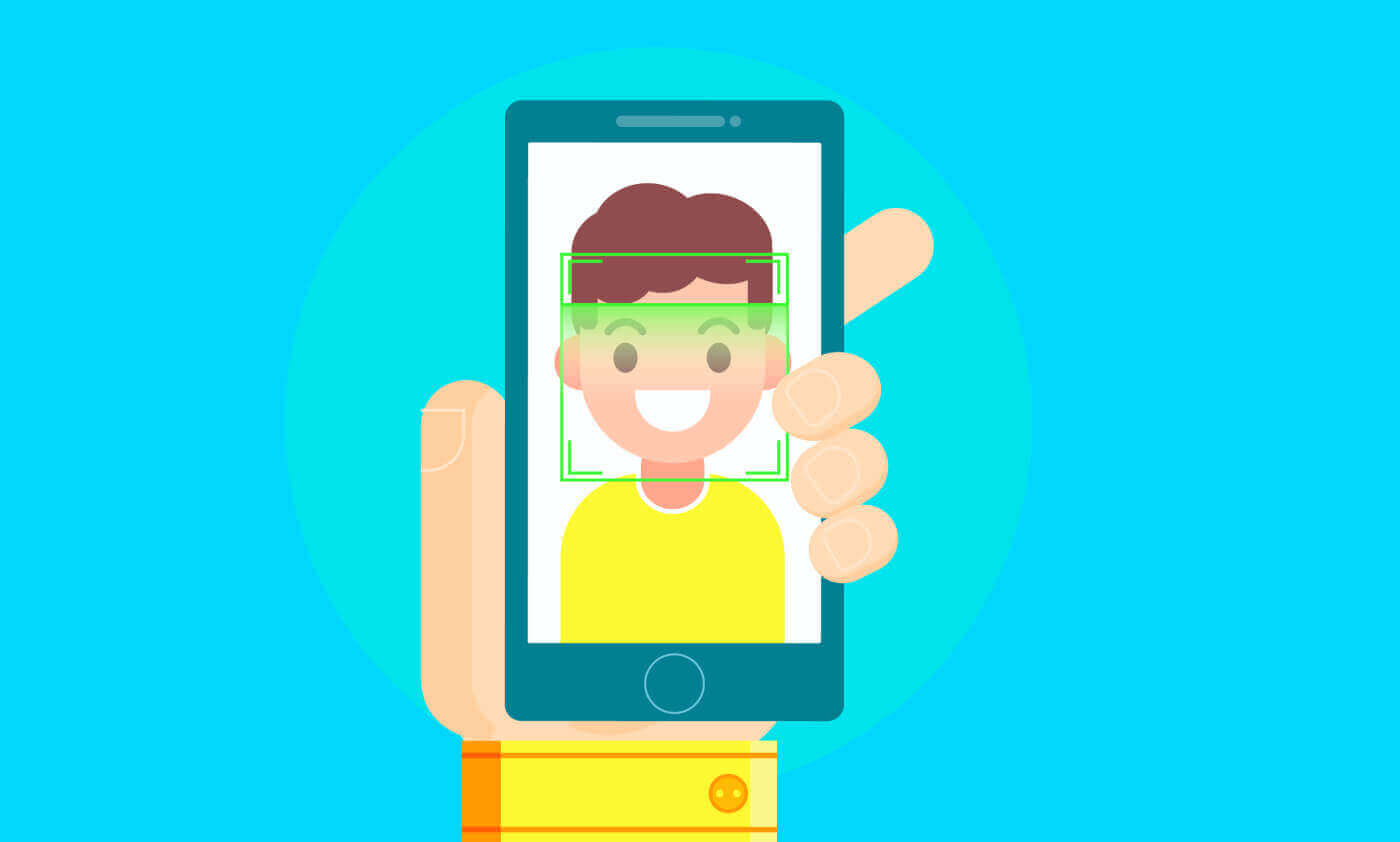
KYC Level on BK8
BK8 implements a multi-tiered KYC verification system to enhance user security and comply with regulatory requirements. Each level requires different types of information and documentation, becoming progressively more detailed.
- Starter : Bankbook only
- Verified : ID/Passport only
- Verified Plus : ID/Passport + Bankbook OR ID/Passport + Selfie with handhold ID
- Verified Plus + : ID/Passport + Real Time OR ID/Passport + Real Time + Bankbook
How to Verify BK8 Account
Account Verification on BK8 (Web)
Step 1: Log In to Your BK8 Account
Begin by logging into your BK8 account using your username and password. If you have not yet registered, refer to our guide on how to open an account.
Step 2: Access the Verification Section
Once logged in, navigate to the ’My Profile’ section.
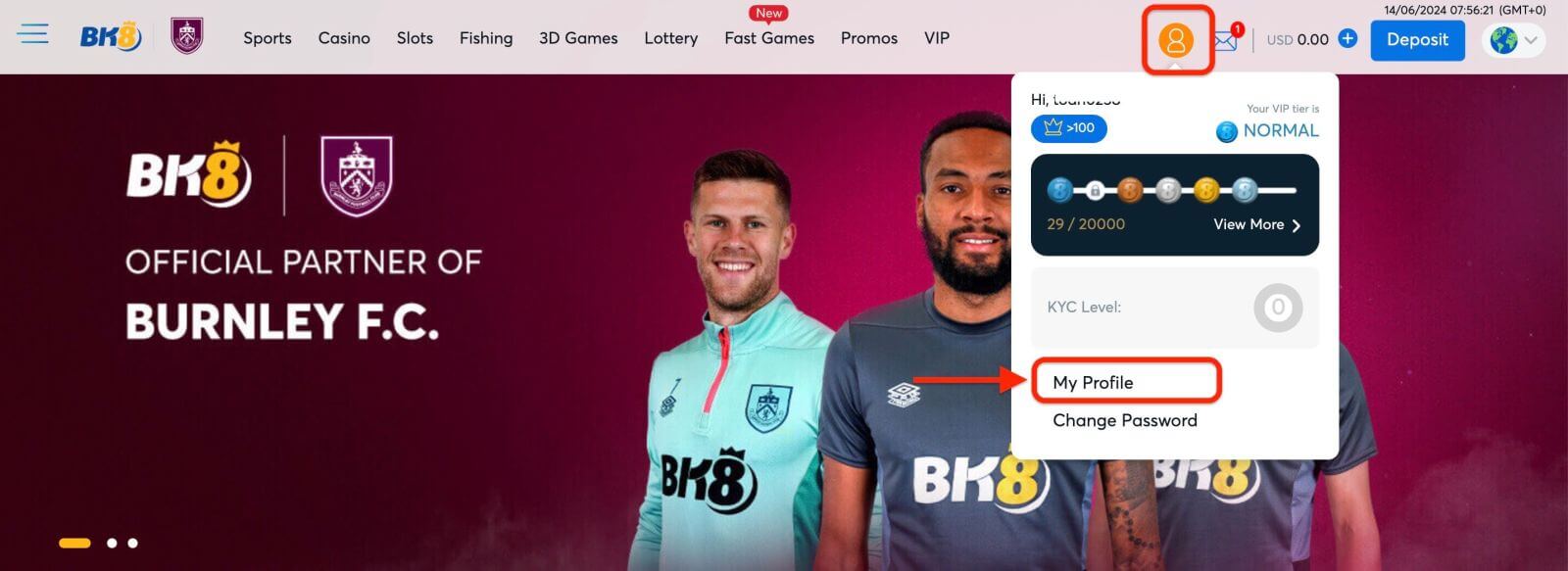
Here, you will find an option to start the verification process, often labeled as User Verification.
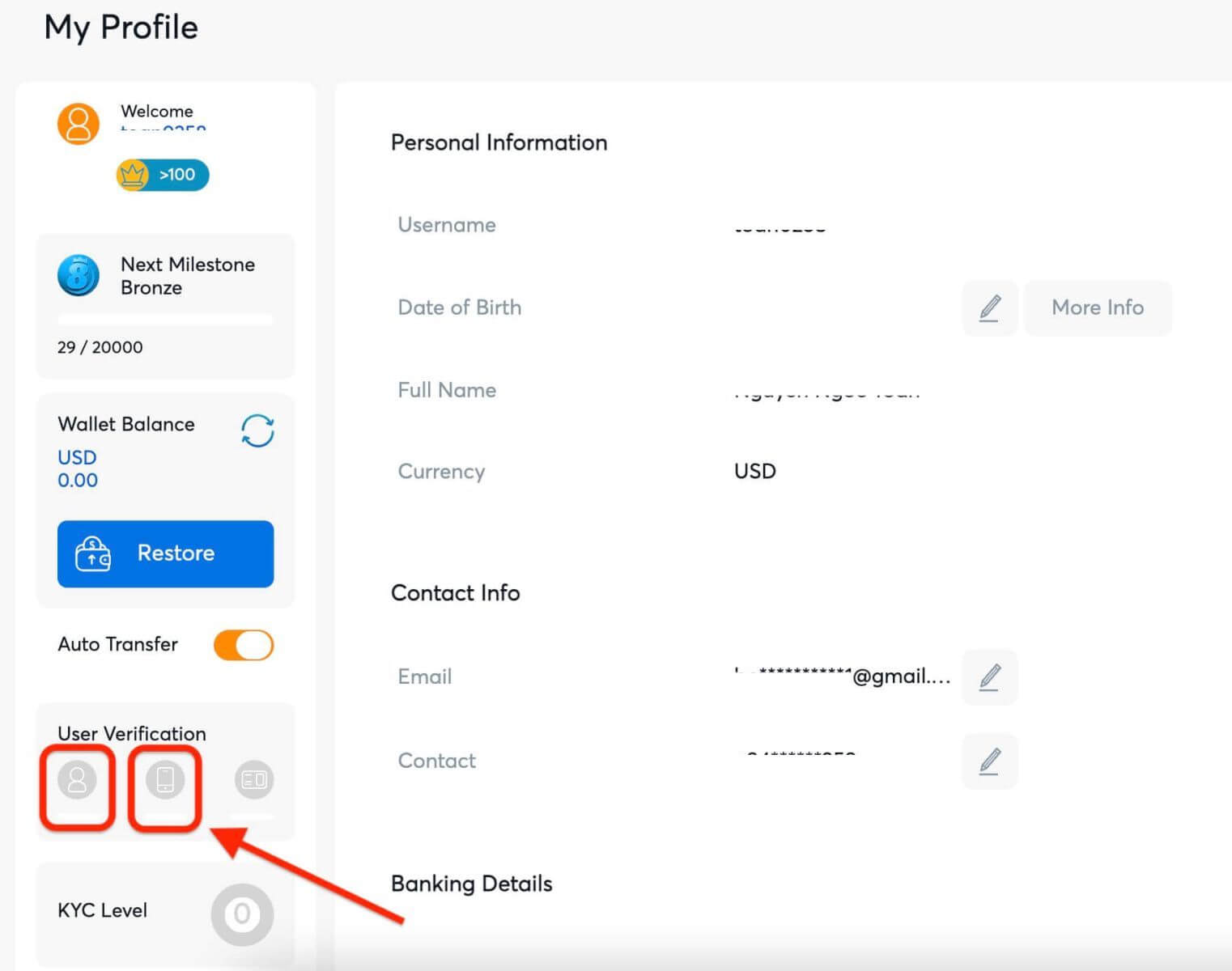 Step 3: Upload Your Documents
Step 3: Upload Your Documents
1. Your Mobile Number: You are required to verify your contact number. To get a verification code, first confirm the number you added to your account:
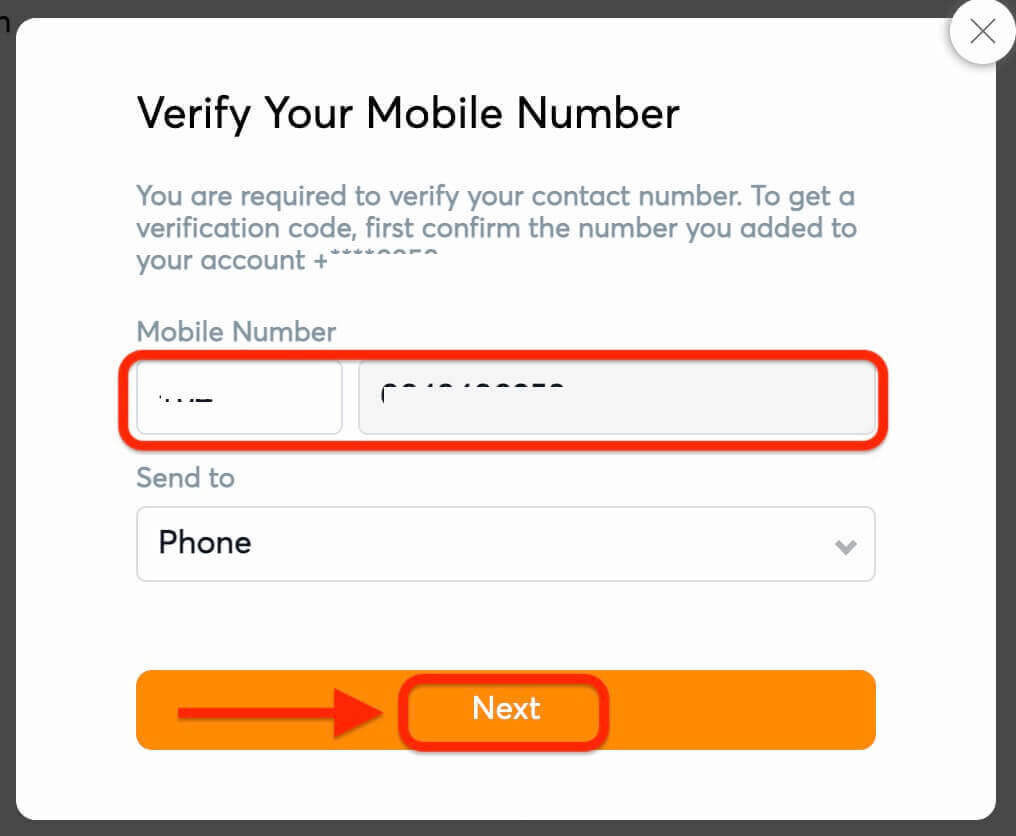
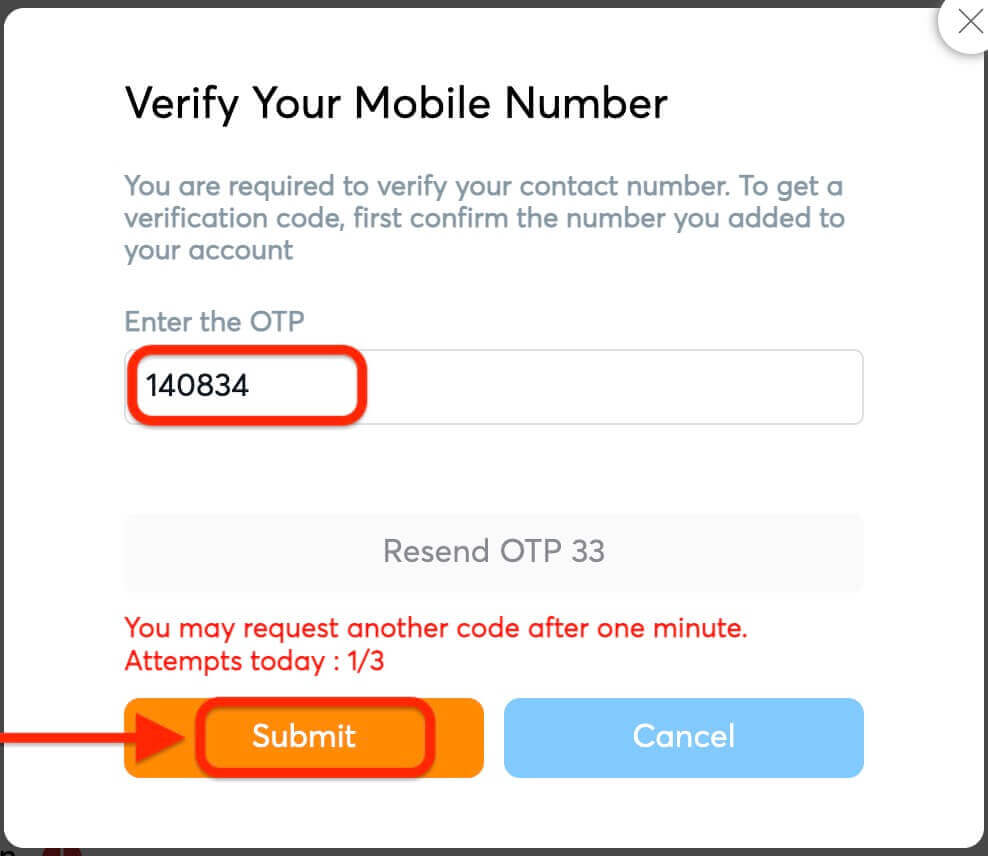
Congratulation! Your number has been successfully verified! You can now take advantage of verified member privileges to enhance your game experience with us.
2. Proof of Identity: A clear, colored copy of your passport or national ID card.
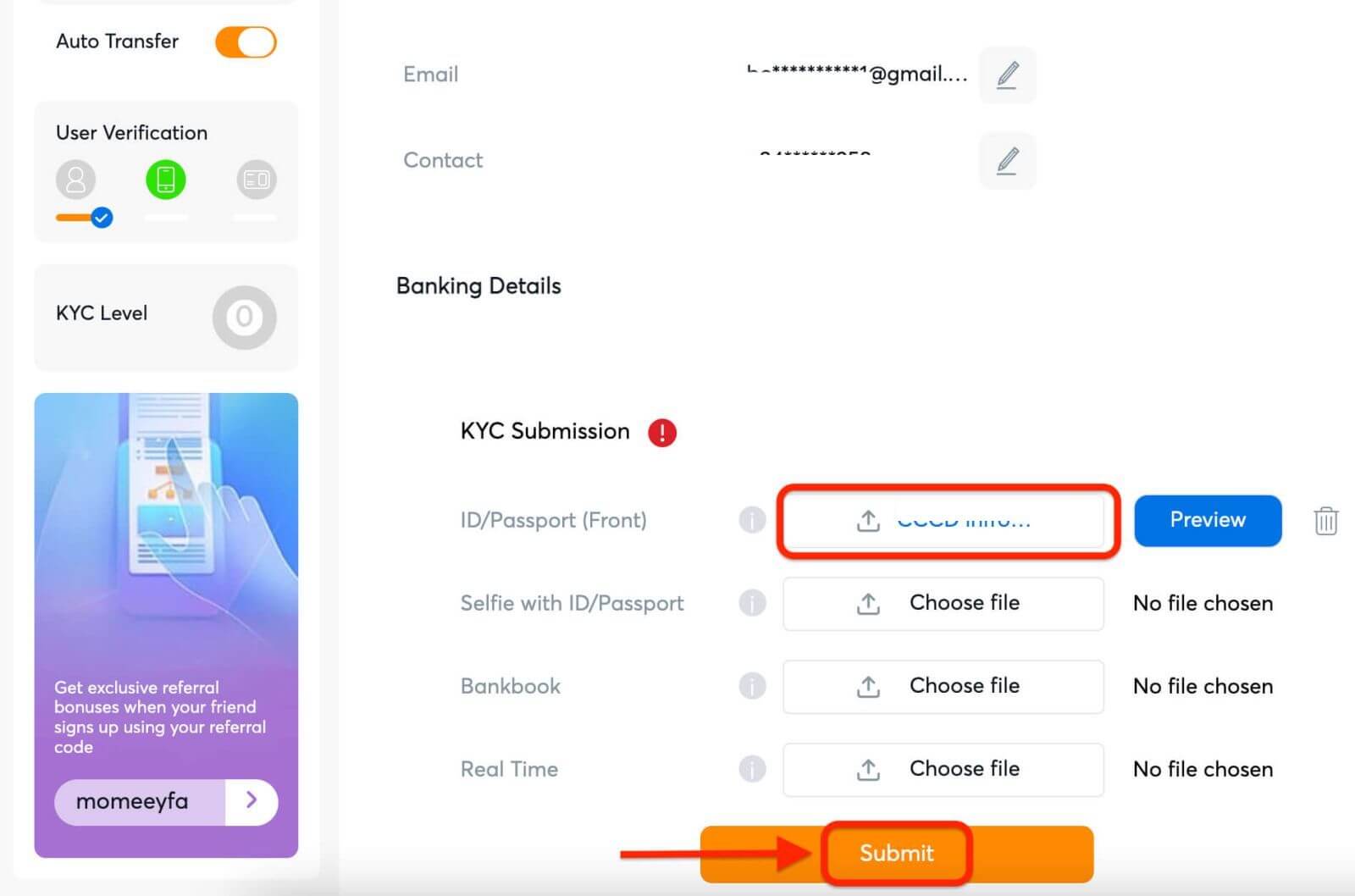
Step 4: Submit Your Verification Request
After uploading your documents, review them to ensure clarity and accuracy. Once satisfied, submit your verification request. BK8 will then review your submitted documents.
Step 5: Await Verification Confirmation
The verification process may take some time as BK8’s team reviews your documents. You will receive a confirmation email or notification once your account has been successfully verified. If there are any issues with your submission, BK8 will contact you with further instructions.
Step 6: Verification Complete
Upon successful verification, you will have full access to all features of your BK8 account, including withdrawals and higher betting limits.
Account Verification on BK8 (Mobile Browser)
Step 1: Log In to Your BK8 Account
Begin by logging into your BK8 account using your username and password. If you have not yet registered, refer to our guide on how to open an account.
Step 2: Access the Verification Section
Once logged in, navigate to the ’Account’ section.
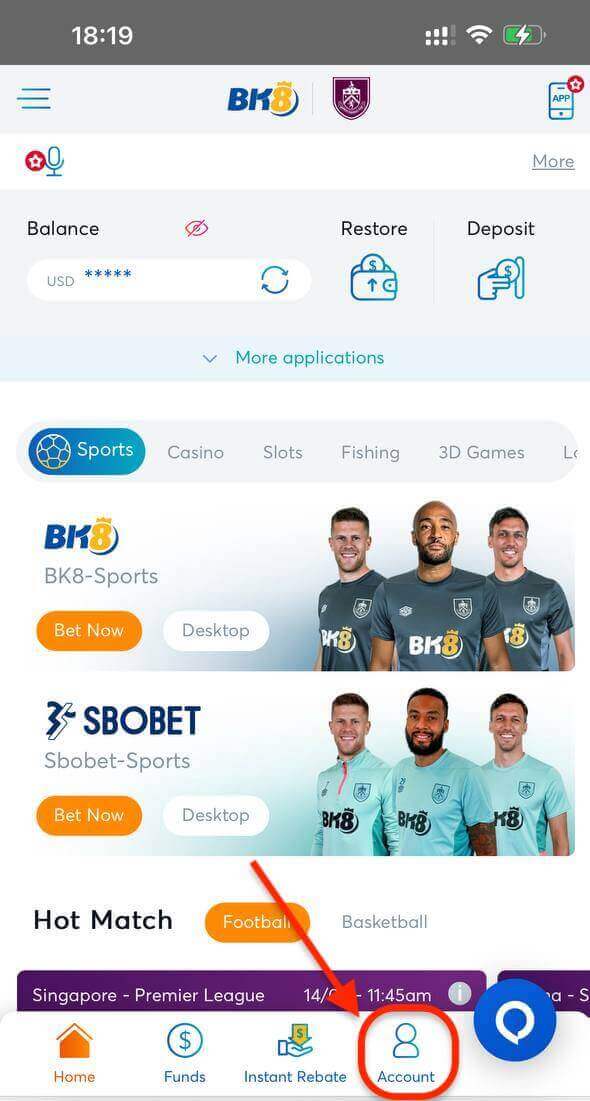
Here, you will find an option to start the verification process, often labeled as ’Verify Account’ or similar.
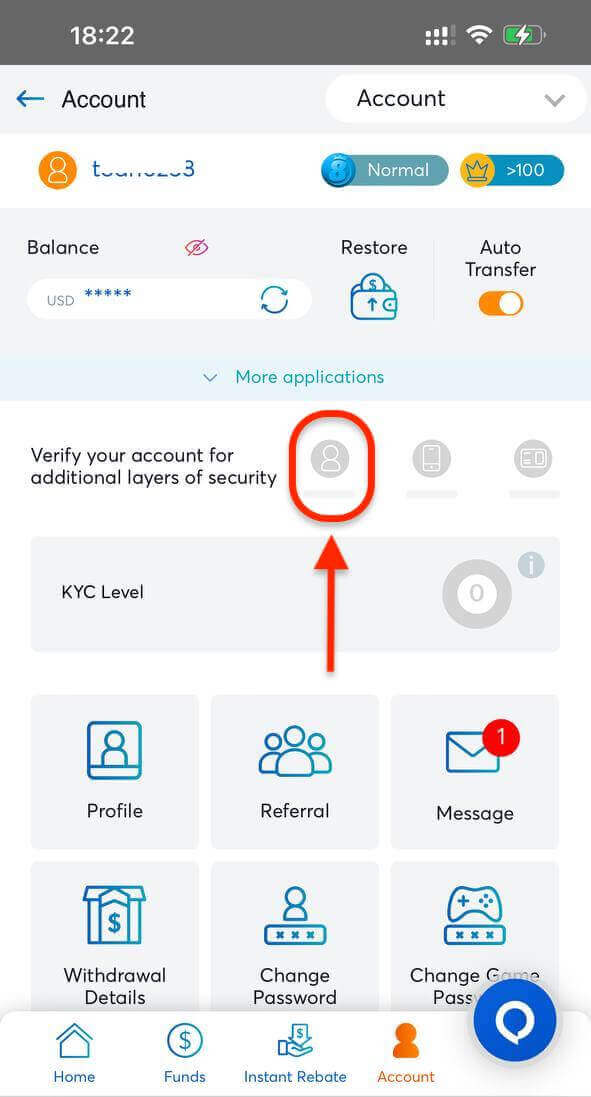
Step 3: Upload Your Documents
1. Your Mobile Number: You are required to verify your contact number. To get a verification code, first confirm the number you added to your account:
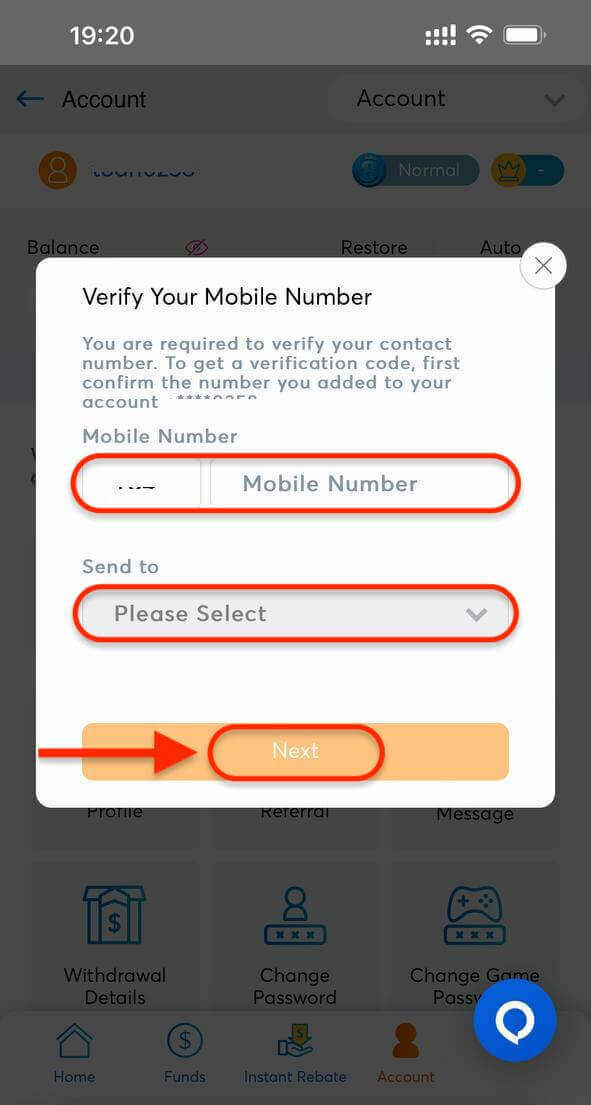
Congratulation! Your number has been successfully verified! You can now take advantage of verified member privileges to enhance your game experience with us.
2. Proof of Identity: A clear, colored copy of your passport, driver’s license, or national ID card.
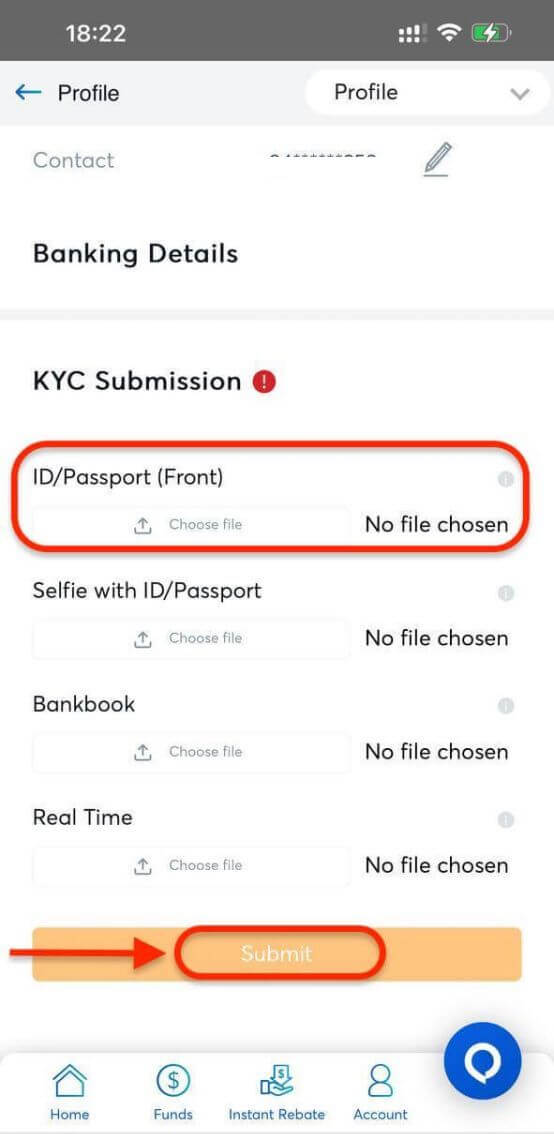
Step 4: Submit Your Verification Request
After uploading your documents, review them to ensure clarity and accuracy. Once satisfied, submit your verification request. BK8 will then review your submitted documents.
Step 5: Await Verification Confirmation
The verification process may take some time as BK8’s team reviews your documents. You will receive a confirmation email or notification once your account has been successfully verified. If there are any issues with your submission, BK8 will contact you with further instructions.
Step 6: Verification Complete
Upon successful verification, you will have full access to all features of your BK8 account, including withdrawals and higher betting limits.
Are my personal information secure with BK8?
BK8 is regulated and does not reveal your sensitive details utilizing the highest data protection requirements to any third party until it is authorized to do so under relevant laws and regulations or through a court order. BK8 retains the right to disclose and pass the private info to our respective payment settlement processing providers and financial entities, to the degree required for the fulfilment of payments for services rendered by our website.All user-provided personal information is transmitted via Secure Socket Layer (SSL) 128-bit encryption and stored in secure environments inaccessible to the public. Internal access to all information is strictly controlled and limited.
Conclusion: Secure Your BK8 Experience with Verification
Verifying your BK8 account is a straightforward but essential process to ensure your security and compliance with regulatory standards. By following these steps, you can complete your verification efficiently, granting you full access to the exciting world of BK8. Enjoy a secure and seamless gaming experience, knowing your account is protected and legitimate.