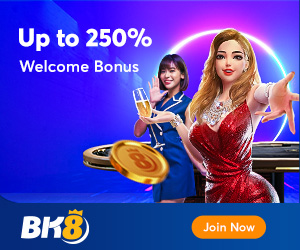How to Sign up and Deposit to BK8
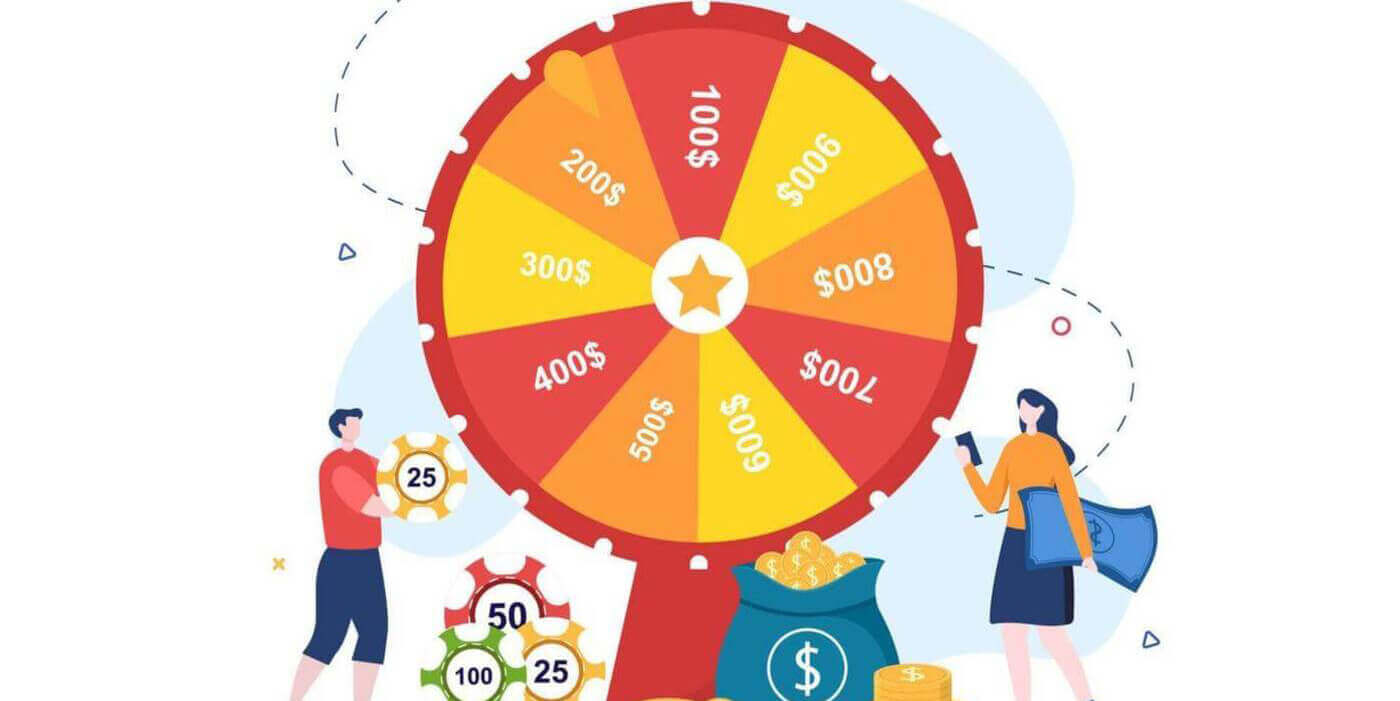
How to Sign up on BK8
How to Sign up for a BK8 Account (Web)
Step 1: Visit the BK8 Website
Begin by navigating to the BK8 website. Ensure you are accessing the correct site to avoid phishing attempts. The website’s homepage will provide a clear and user-friendly interface, guiding you to the registration page.
Step 2: Click on the ’Join now’ Button
Once on the homepage, look for the ’Join now’ button, typically located at the top right corner of the screen. Clicking this button will direct you to the registration form.

Step 3: Fill in the Registration Form
There are two ways to register a BK8 account: you might choose [Register with Email] or [Register with Social Media Account] as your preference. Here are the steps for each method:
With your Email:
The registration form will require basic personal information:
- Username: Choose a unique username for your account.
- Password: Create a strong password, combining letters, numbers, and special characters.
- Contact Number: Enter your mobile number for additional security and contact.
- Email Address: Provide a valid email address for account verification and communication purposes.
- Full Name: Enter your full name as shown on your bank account for account verification.
Review all the information provided to ensure accuracy. Once confirmed, click the ’Register’ button to complete the registration process.
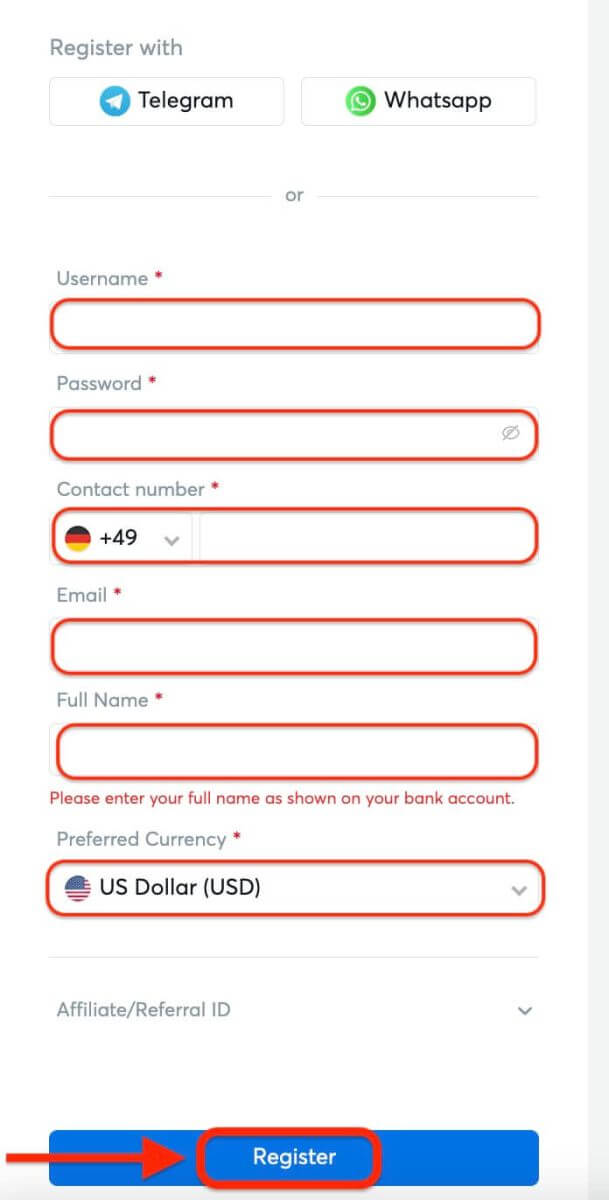
With your Social Media Account:
- Choose one of the social media platforms available, such as Telegram or Whatsapp.
- You will be redirected to the login page of your chosen platform. Enter your credentials and authorize BK8 to access your basic information.
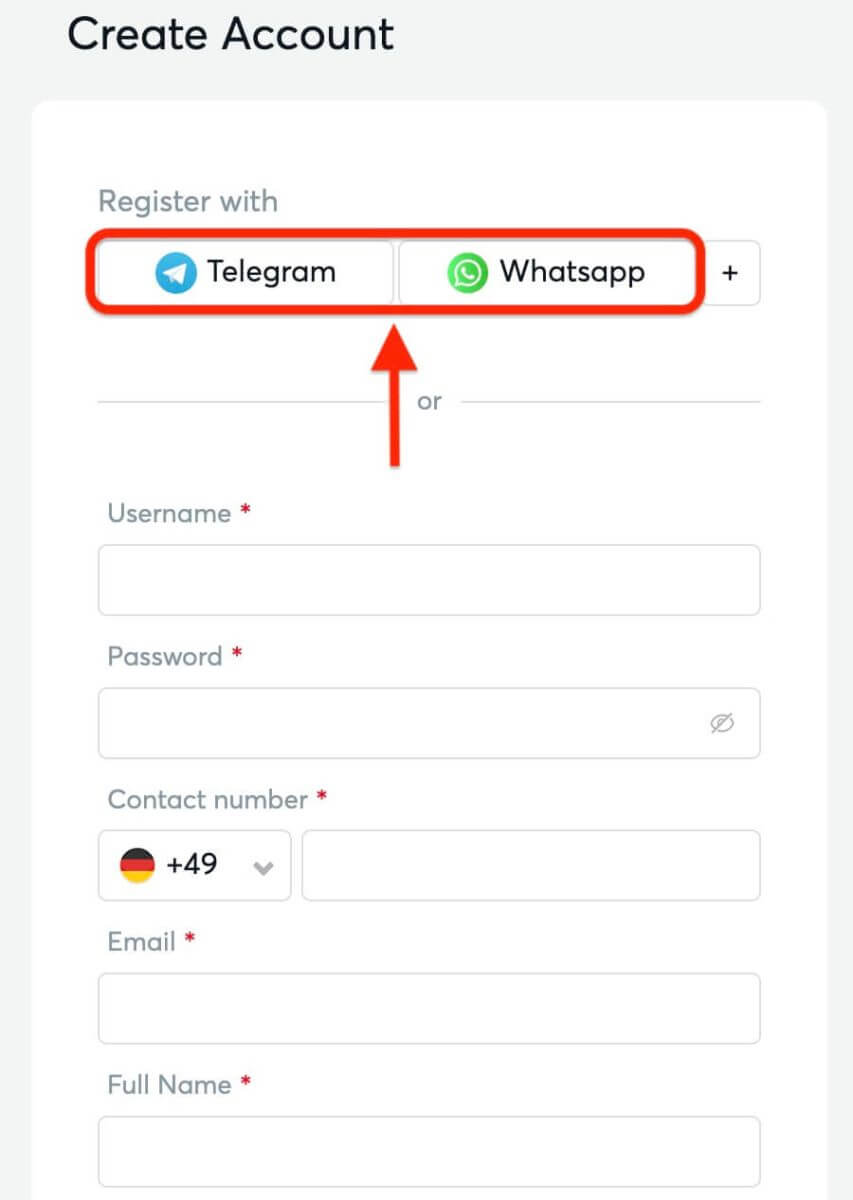
Step 4: You are now ready to explore the various gaming and betting options available on BK8.
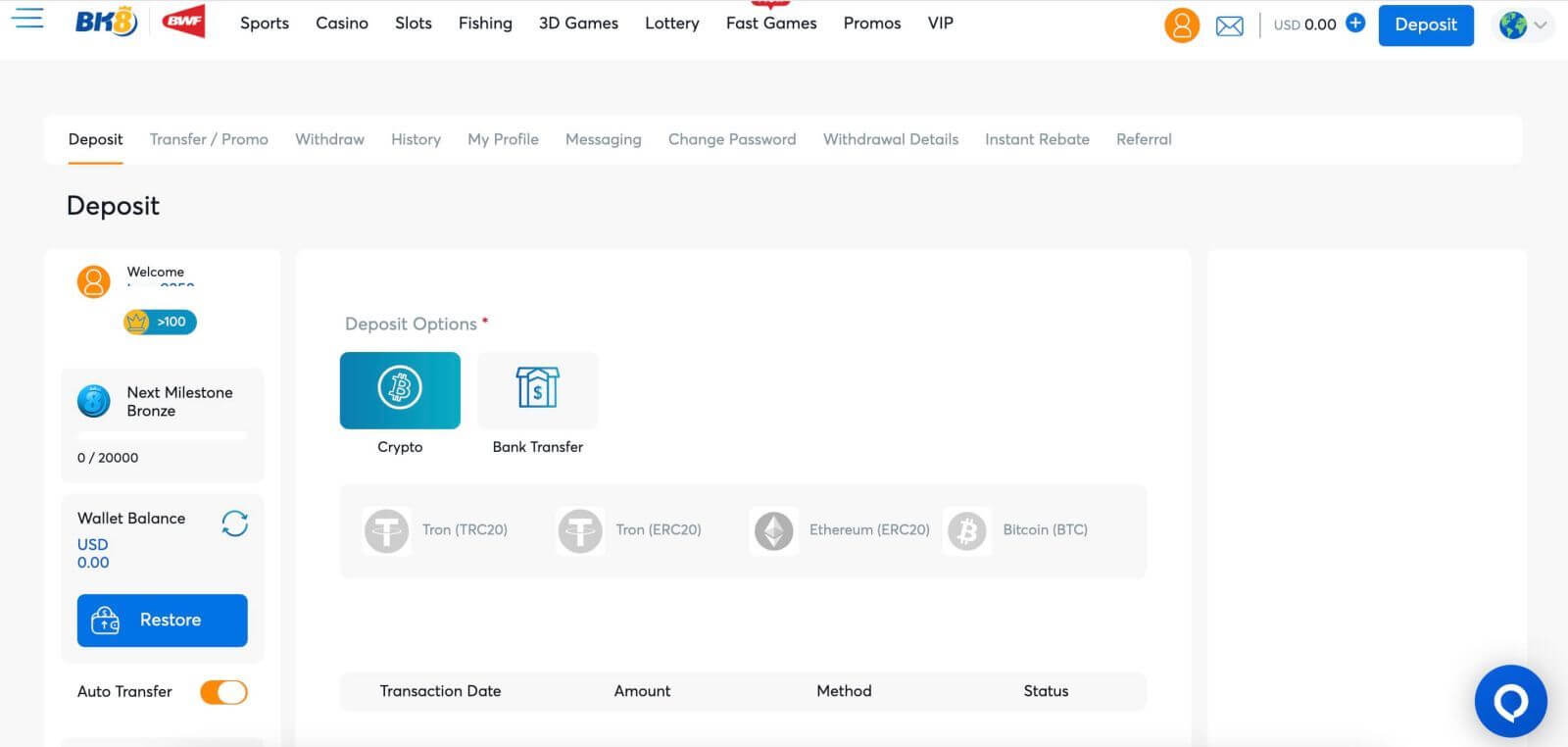
How to Sign up for a BK8 Account (Mobile Browser)
Registering for a BK8 account on a mobile phone is designed to be straightforward and efficient, ensuring that you can start enjoying the platform’s offerings without any hassle. This guide will walk you through the process of signing up on BK8 using your mobile device, so you can get started quickly and securely.
Step 1: Access the BK8 Mobile Site
Begin by accessing the BK8 platform through your mobile browser.
Step 2: Locate the ’JOIN’ Button
On the mobile site or app homepage, look for the ’JOIN’ button. This button is typically prominent and easy to find, often located at the top of the screen.
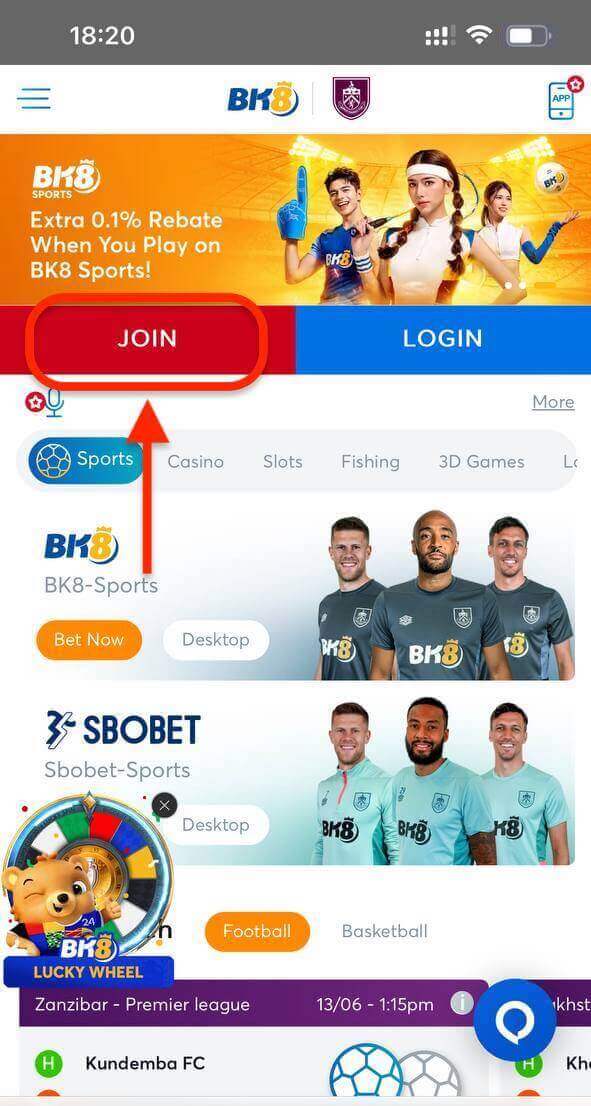
Step 3: Fill Out the Registration Form
There are two ways to register a BK8 account: you might choose [Register with Email] or [Register with Social Media Account] as your preference. Here are the steps for each method:
With your Email:
You will be directed to the registration form. Here, you will need to provide the following details:
- Username: Choose a unique username for your account.
- Password: Create a strong password, combining letters, numbers, and special characters.
- Contact Number: Input your mobile number for additional security and contact.
- Email Address: Provide a valid email address for account verification and communication purposes.
- Full Name: Enter your full name as shown on your bank account for account verification.
Review all the information provided to ensure accuracy. Once confirmed, click the ’Register’ button to complete the registration process.
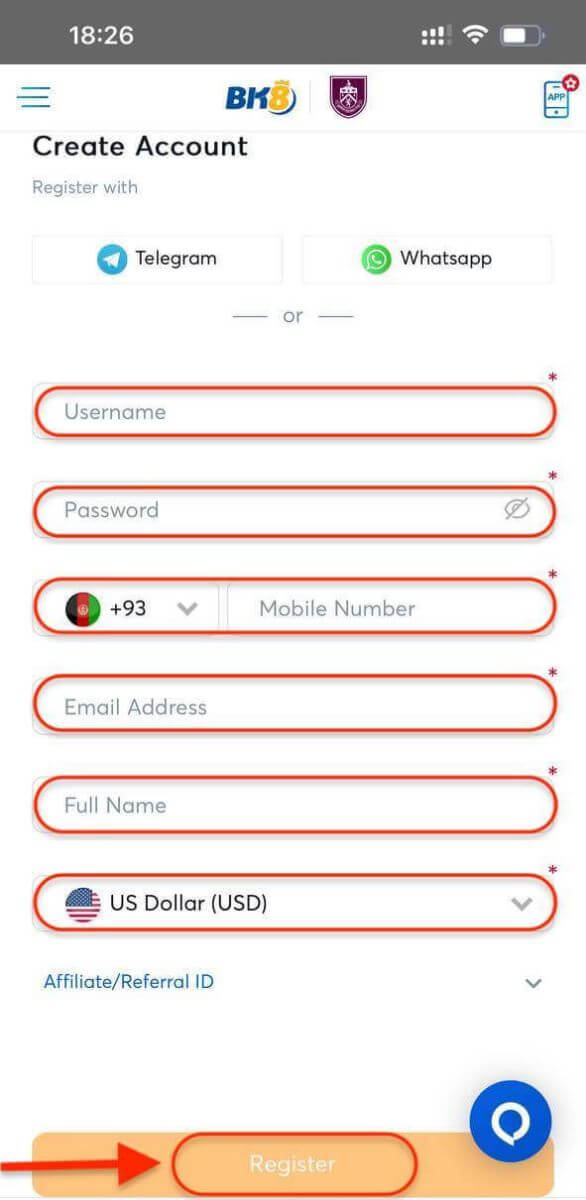
With your Social Media Account:
- Choose one of the social media platforms available, such as Telegram or Whatsapp.
- You will be redirected to the login page of your chosen platform. Enter your credentials and authorize BK8 to access your basic information.
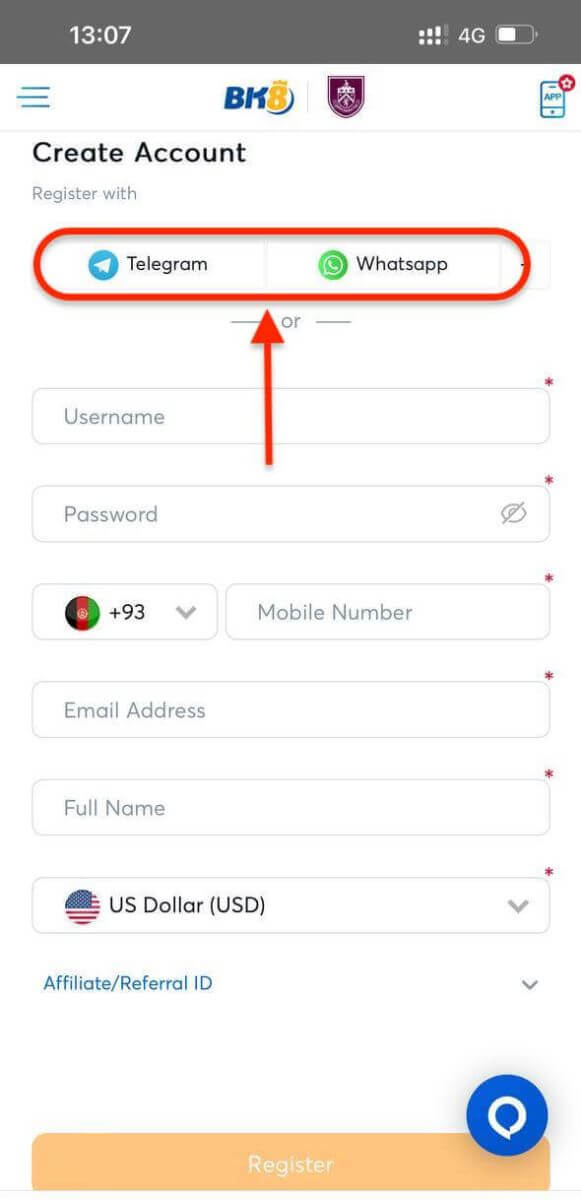
Step 4: You are now ready to explore the various gaming and betting options available on BK8.
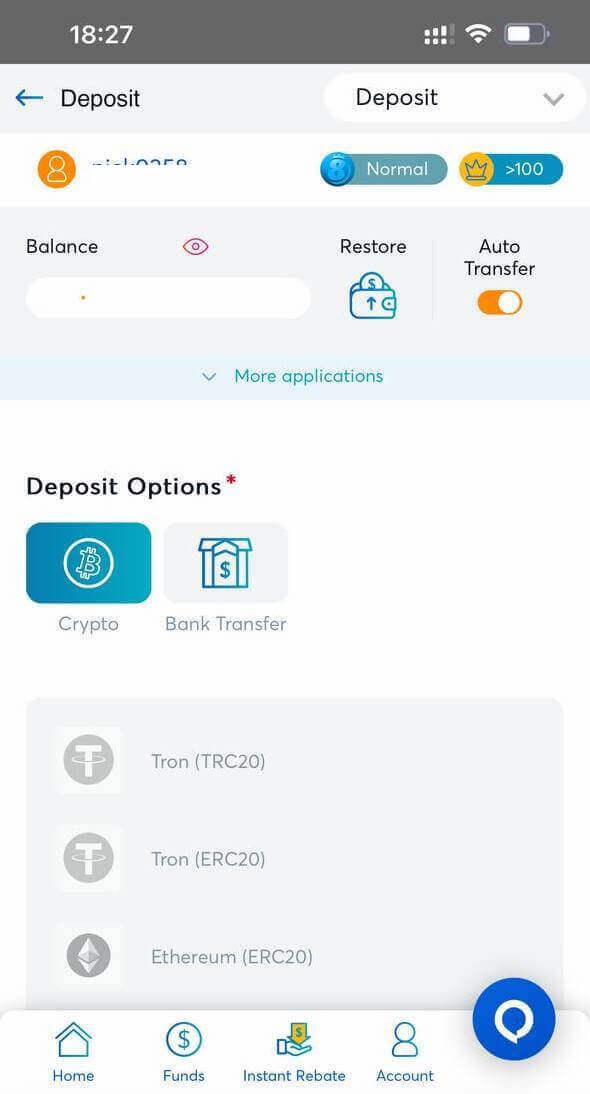
How to Deposit to BK8
BK8 Payment Methods
You’re just a step away from placing bets in BK8, so you’ll need to finance your account using one of the following deposit options:- Bank Transfers are secure and suitable for larger deposits. However, processing times may vary depending on your bank’s policies.
- Help2Pay / EeziePay Pay
- Cryptocurrency deposits provide a high level of security and anonymity. BK8 supports Bitcoin and other major cryptocurrencies, making it a modern choice for tech-savvy users.
BK8 is the preferred choice for quickly crediting funds to your account. Therefore, please use the deposit options listed above. We do not accept deposits by “Cheque” or “Bank Draft” (either Company or Personal Cheque). Bank Transfer is available only from the following countries: Indonesia, Malaysia, Vietnam, Thailand, and other Asian regions. Funds transferred by Bank Transfer will be processed and reflected in the Main Wallet once received by our bank.
How to Deposit Cryptocurrency to your BK8 Account
Deposit Cryptocurrency to BK8 (Web)
Step 1: Log In to Your BK8 Account
Begin by logging into your BK8 account using your username and password. If you haven’t registered yet, you will need to create an account before proceeding.
Step 2: Navigate to the Deposit Section
Once logged in, go to the ’Deposit’ section.
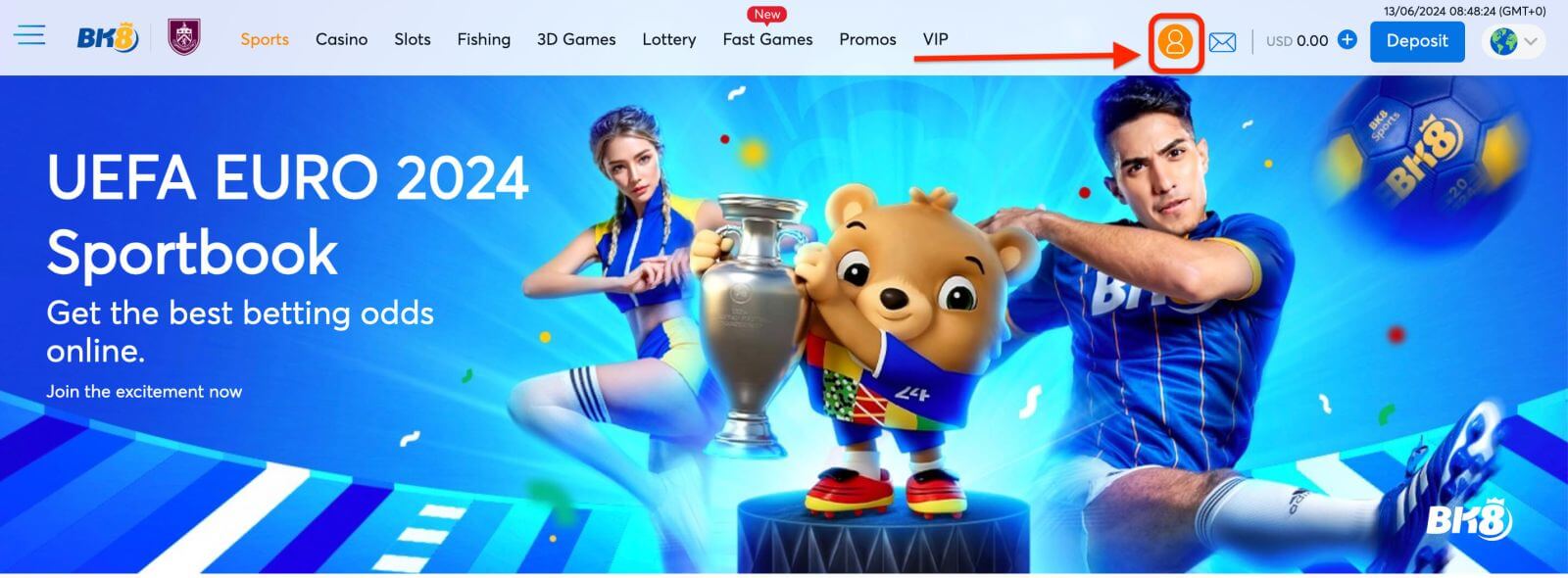
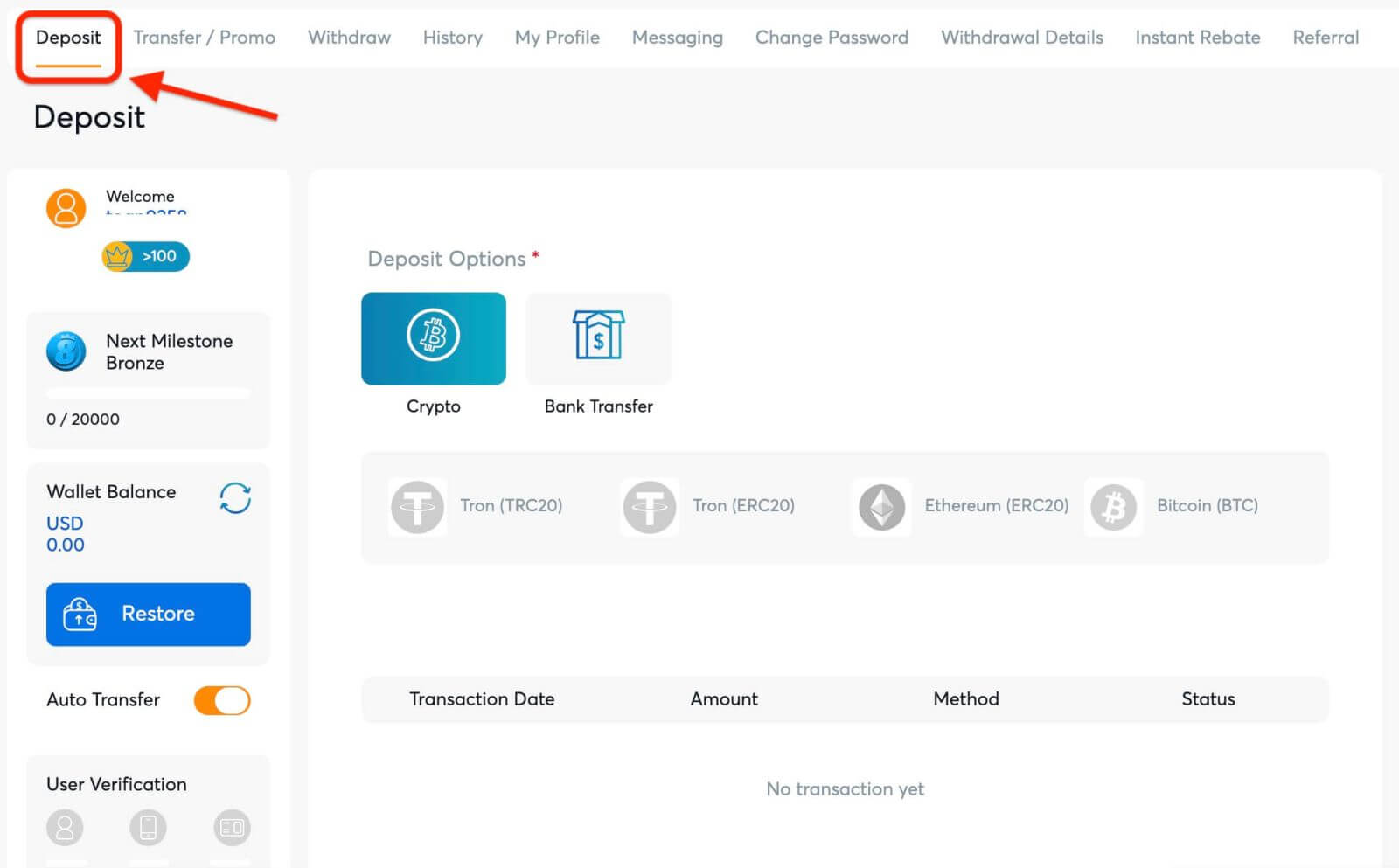
Step 3: Select Your Preferred Payment Method
BK8 offers various payment methods to accommodate different preferences and regional availability.
- Cryptocurrencies: Bitcoin and other major cryptocurrencies for secure and anonymous transactions.
Step 4: Select the crypto and the network for the deposit.
Let’s take depositing USDT Token using the TRC20 network as an example. Copy the BK8 deposit address and paste it on the withdrawal platform.
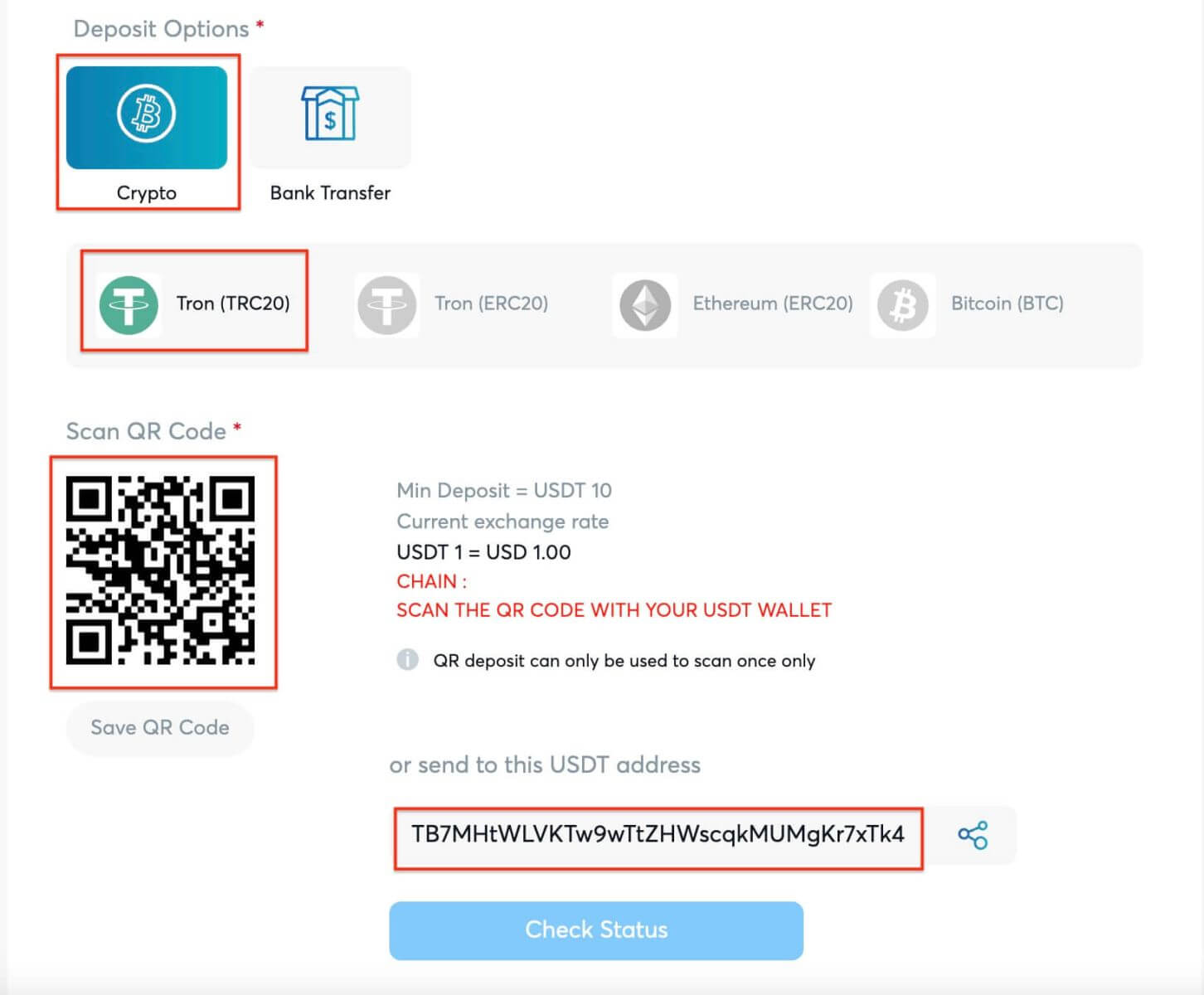
- Make sure that the network you select matches the one selected on your withdrawal platform. If you select the wrong network, your funds may be lost and they will not be recoverable.
- Different networks have different transaction fees. You can select a network with lower fees for your withdrawals.
- Proceed to transfer your crypto from your external wallet by confirming the withdrawal and directing it to your BK8 account address.
- Deposits need a certain number of confirmations on the network before they’re reflected in your account.
With this information, you can then complete your deposit by confirming your withdrawal from your external wallet or third-party account.
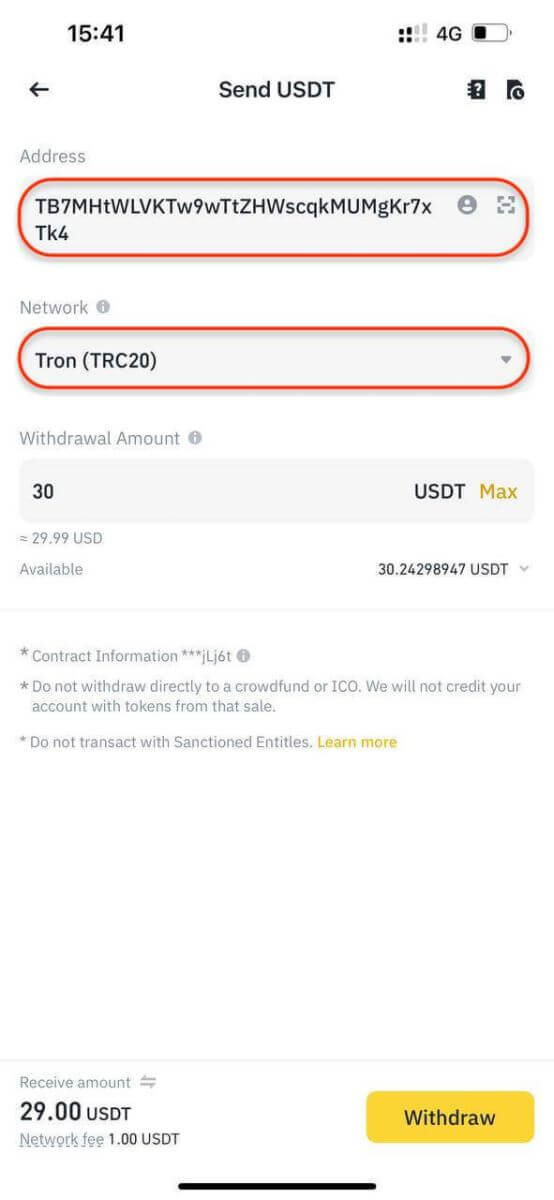
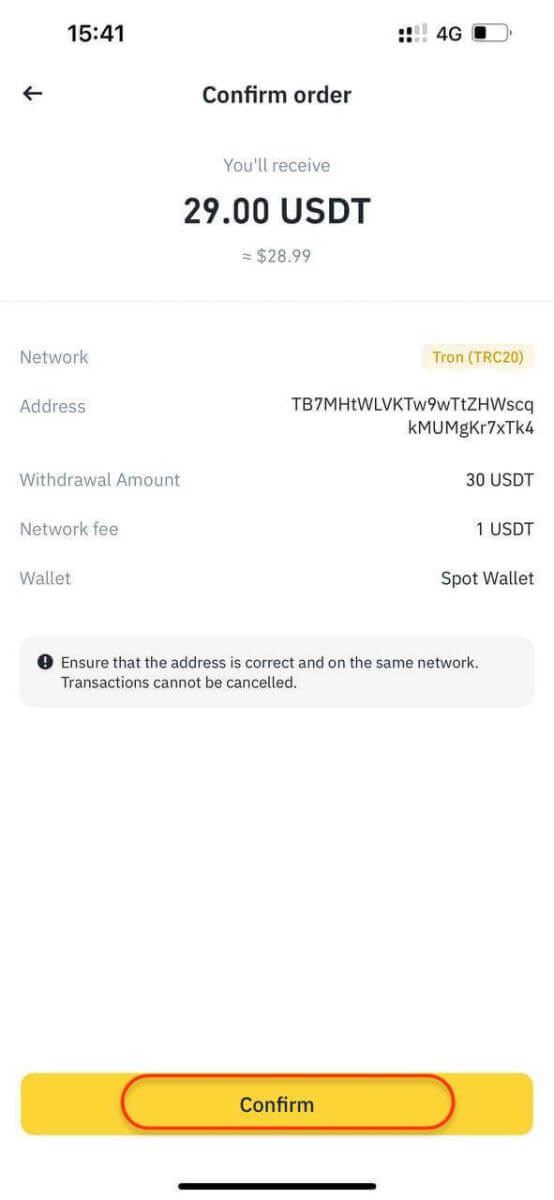
Step 5: Review Deposit Transaction
Once you’ve completed the deposit, you can see your updated balance.
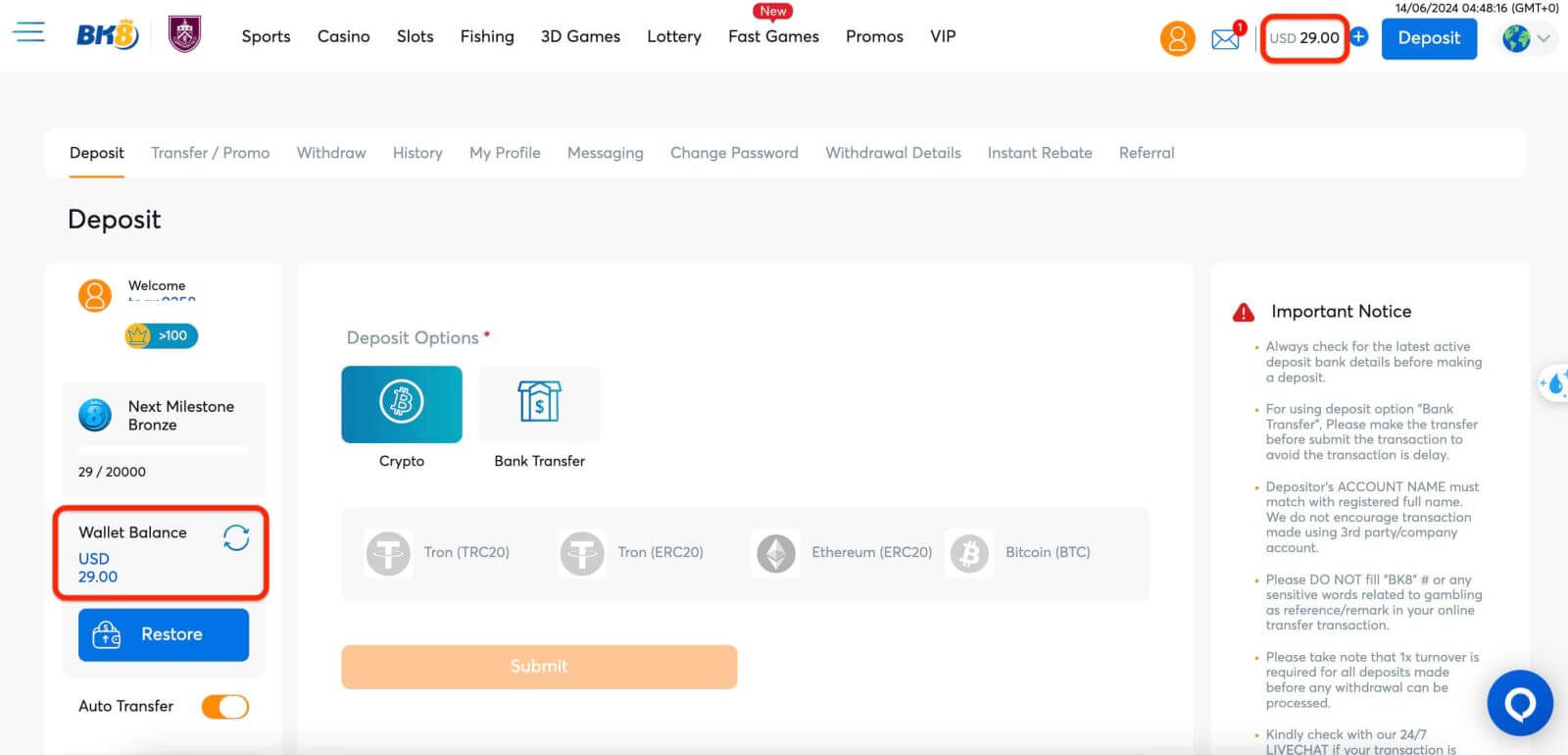
Deposit Cryptocurrency to BK8 (Mobile Browser)
Step 1: Log In to Your BK8 Account
Log into your BK8 account, on the app’s main page, tap ’Deposit’.
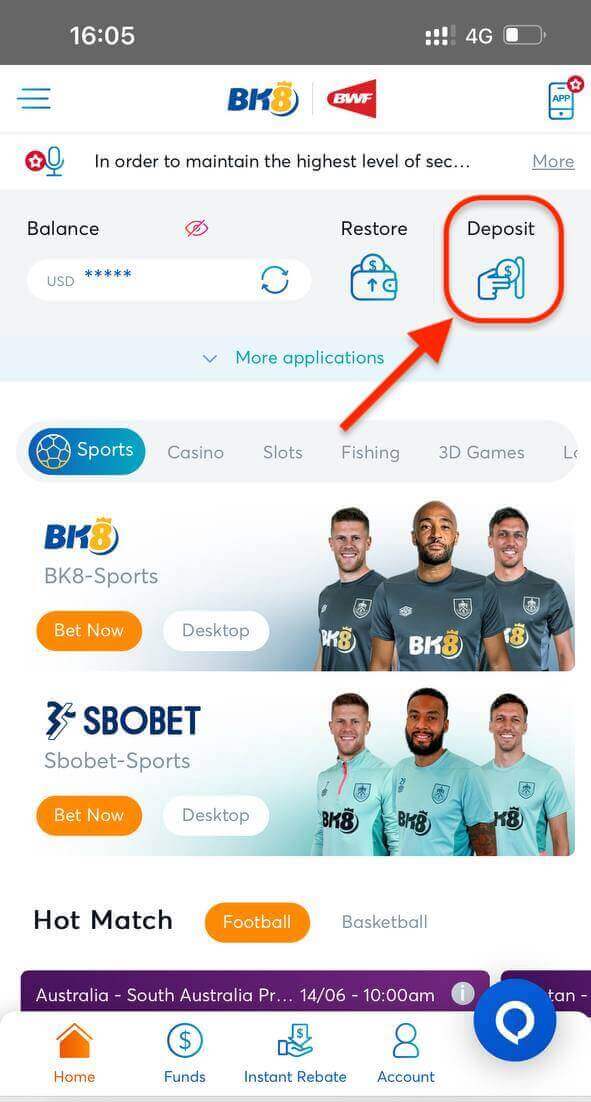
Step 2: Select Your Preferred Payment Method
BK8 offers various payment methods to accommodate different preferences and regional availability. Tap ’Crypto’.
Cryptocurrencies: Bitcoin and other major cryptocurrencies for secure and anonymous transactions.
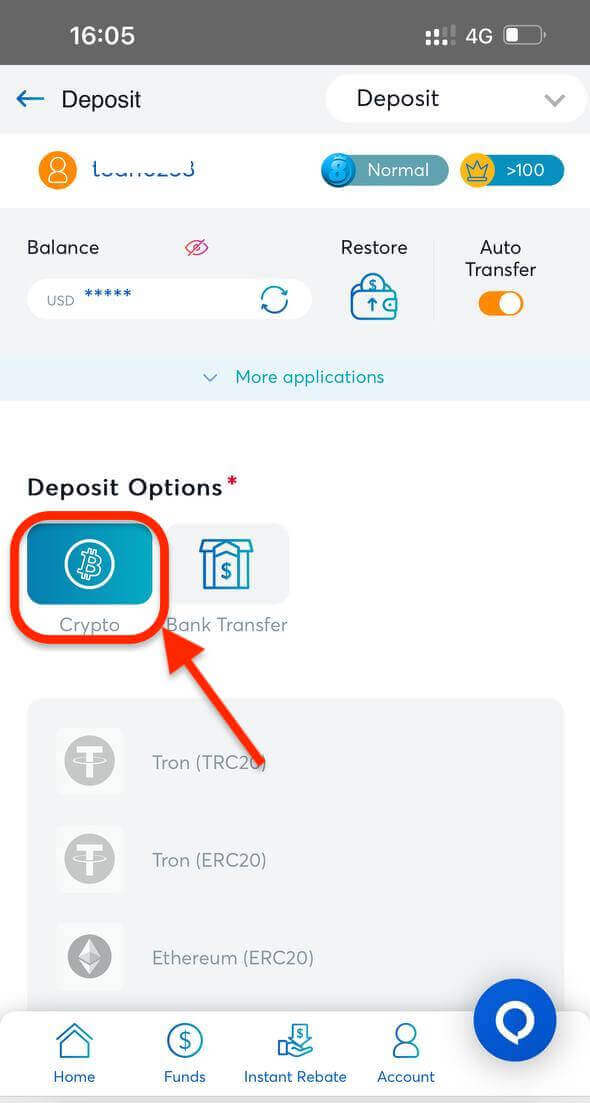
Step 3: Select the crypto and the network for the deposit.
Let’s take depositing USDT Token using the TRC20 network as an example. Copy the BK8 deposit address and paste it on the withdrawal platform.
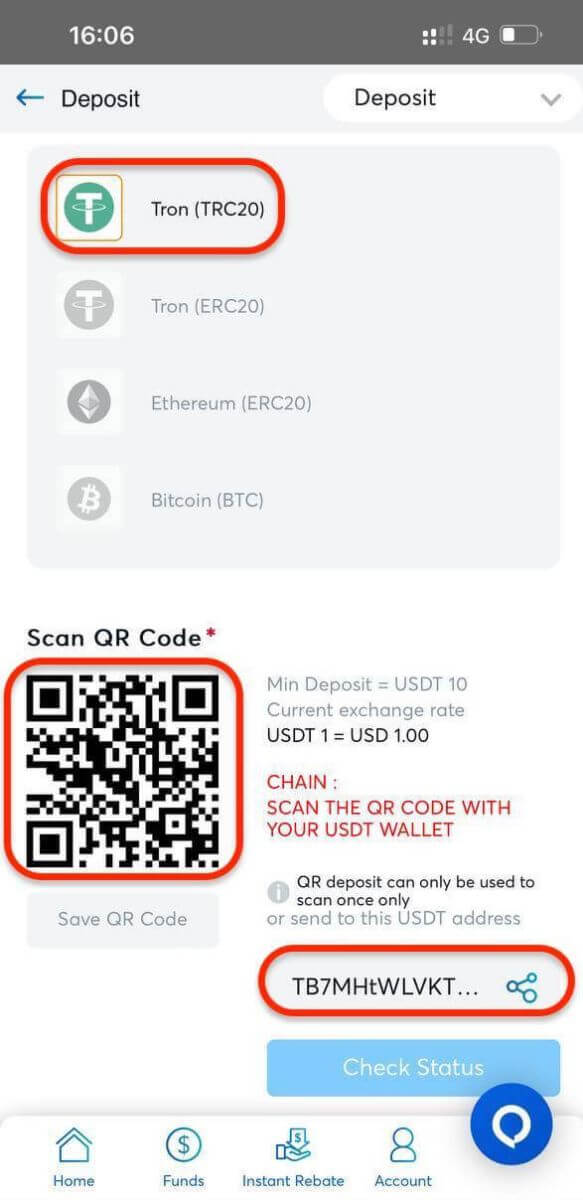
- Make sure that the network you select matches the one selected on your withdrawal platform. If you select the wrong network, your funds may be lost and they will not be recoverable.
- Different networks have different transaction fees. You can select a network with lower fees for your withdrawals.
- Proceed to transfer your crypto from your external wallet by confirming the withdrawal and directing it to your BK8 account address.
- Deposits need a certain number of confirmations on the network before they’re reflected in your account.
With this information, you can then complete your deposit by confirming your withdrawal from your external wallet or third-party account.
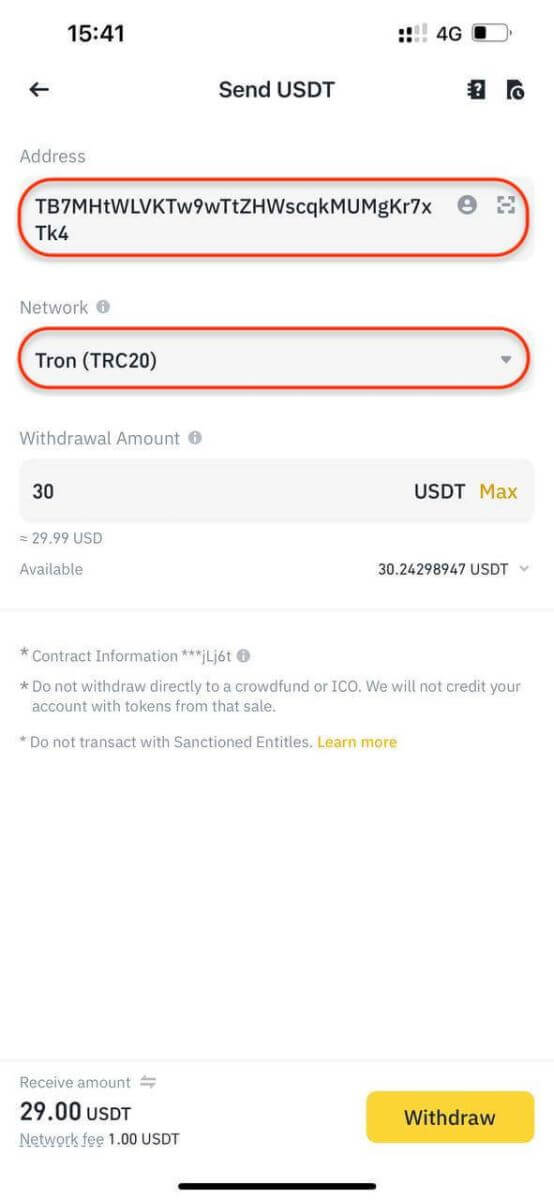
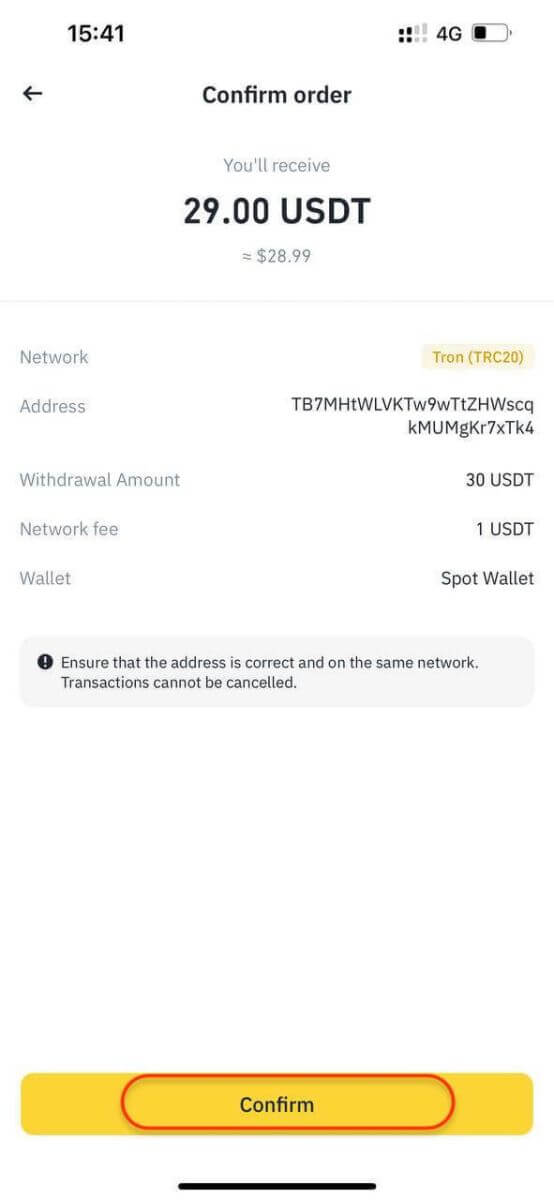
Step 4: Review Deposit Transaction
Once you’ve completed the deposit, you can see your updated balance.
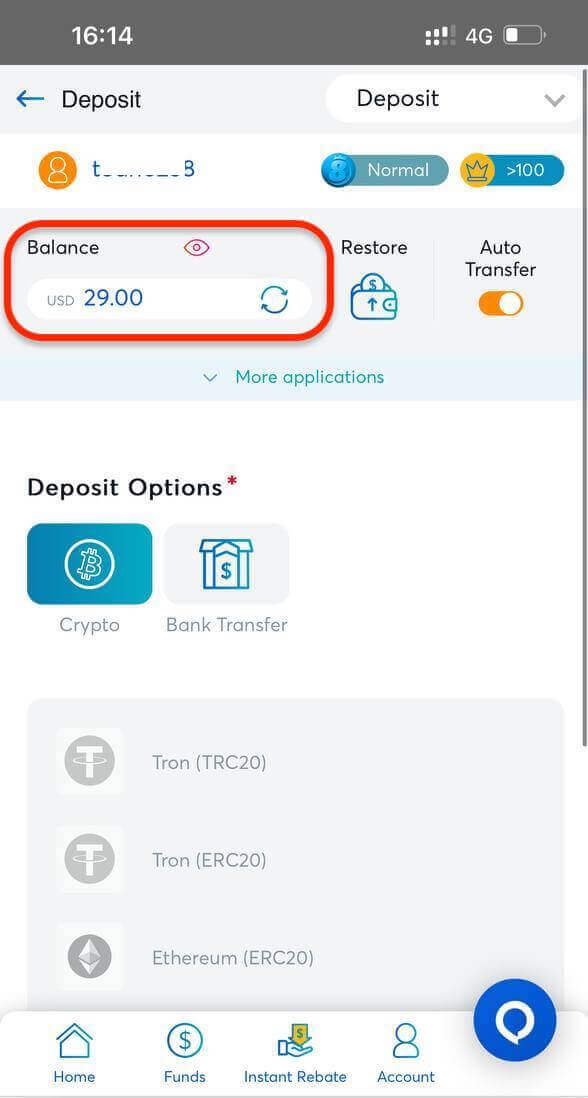
How to Deposit Money to BK8 using Bank Transfer
Deposit Money to BK8 using Bank Transfer (Web)
Step 1: Log In to Your BK8 Account
Begin by logging into your BK8 account using your username and password. If you haven’t registered yet, you will need to create an account before proceeding.
Step 2: Navigate to the Deposit Section
Once logged in, go to the ’Deposit’ section.
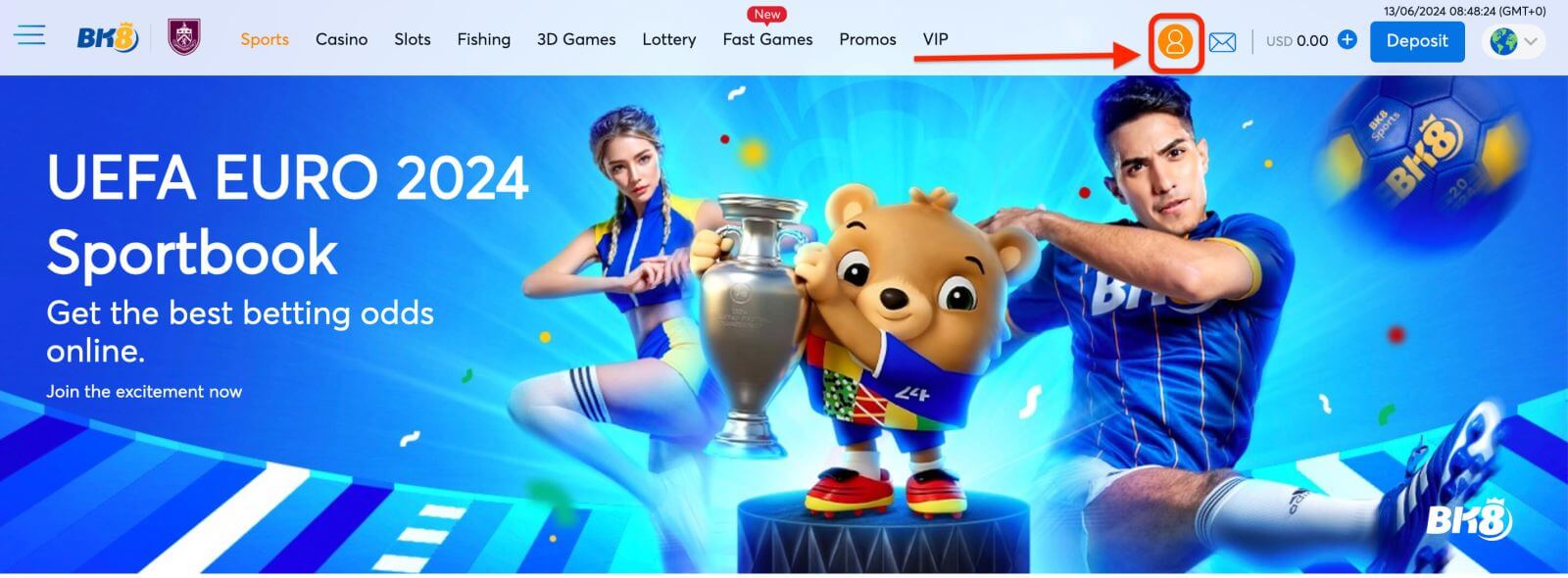
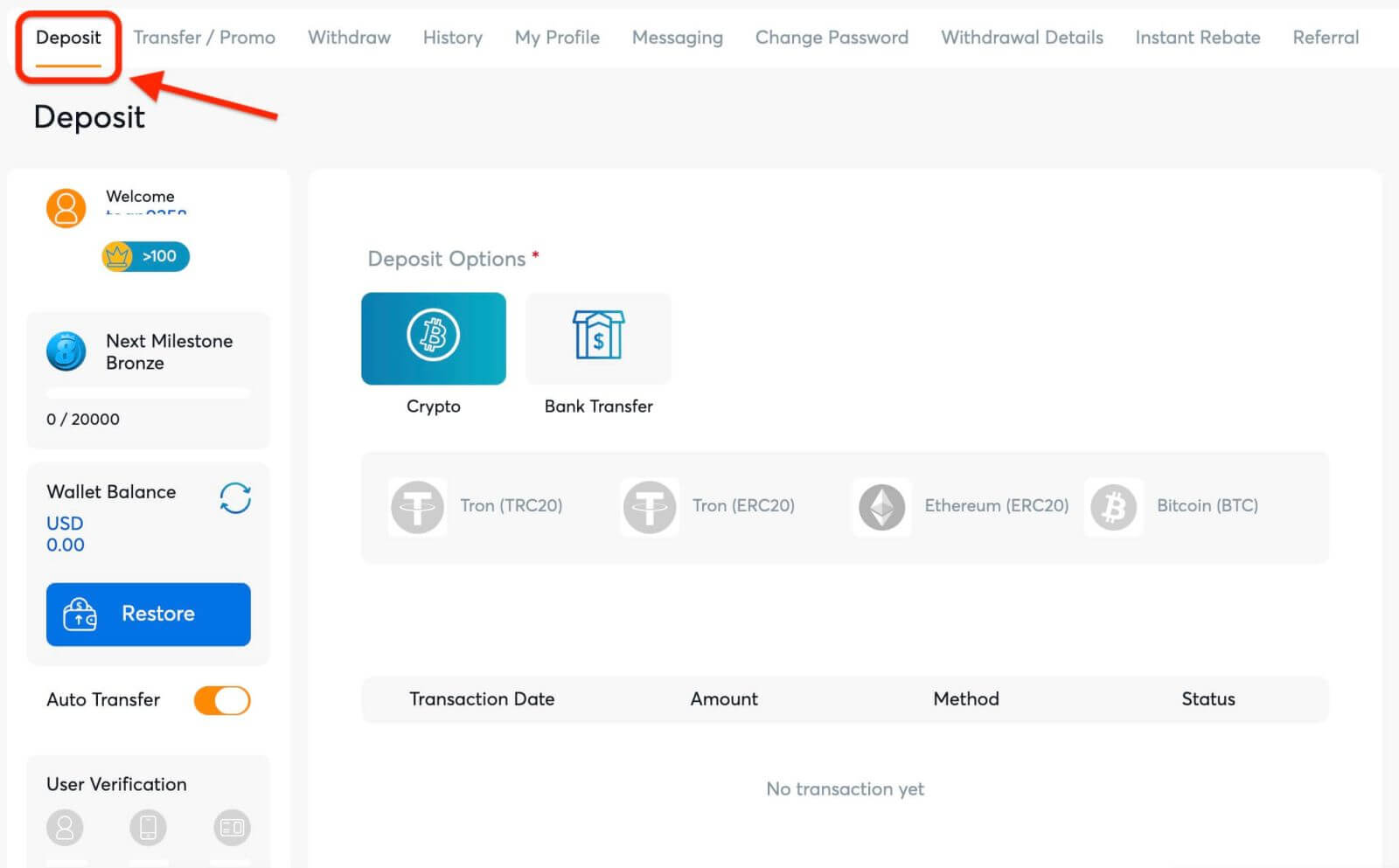
Step 3: Select Your Preferred Payment Method
- Bank Transfers: Direct transfers from your bank account.
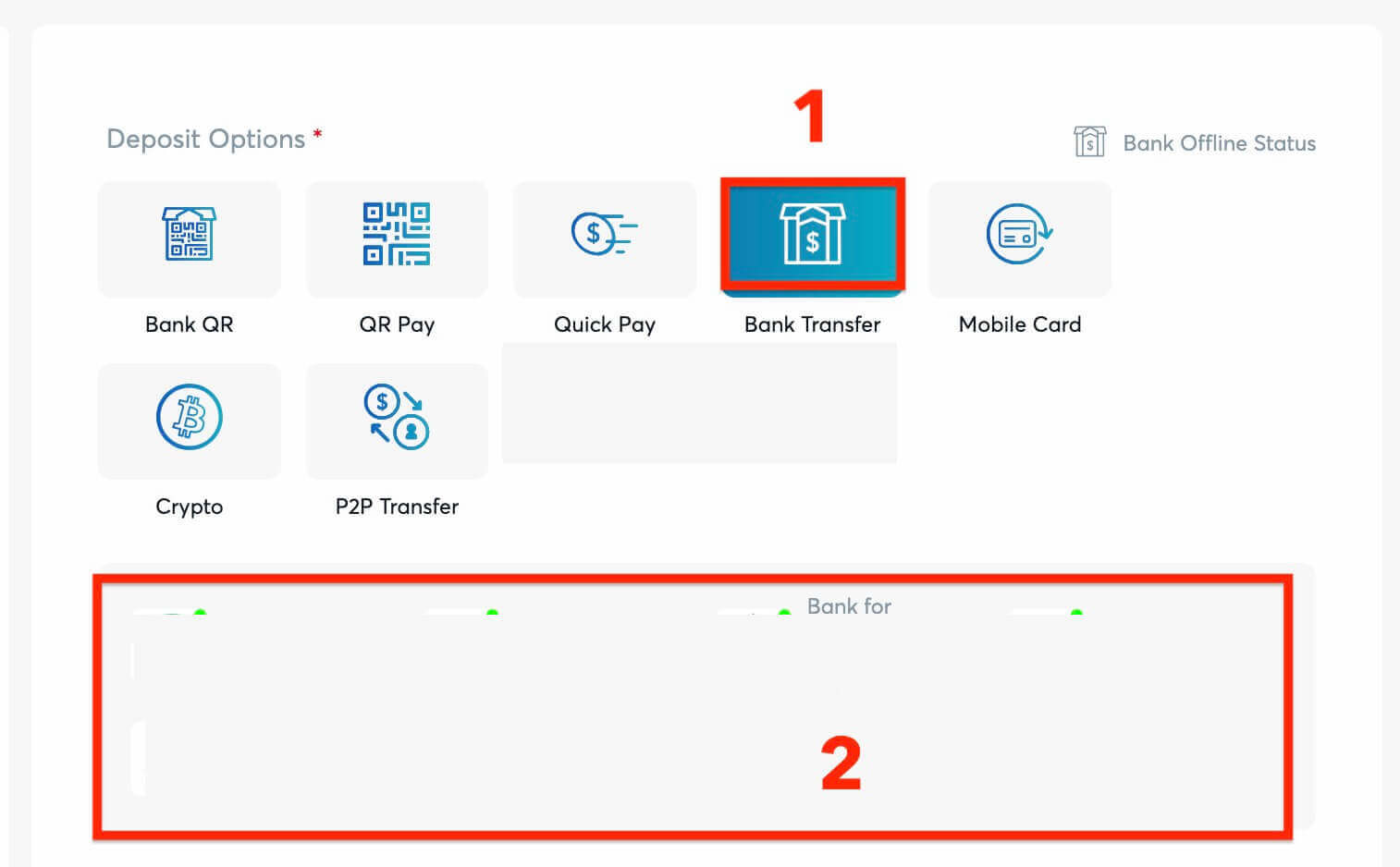
Step 4: Enter the Deposit Amount
Specify the amount you wish to deposit. Make sure to check any minimum or maximum deposit limits associated with your chosen payment method.
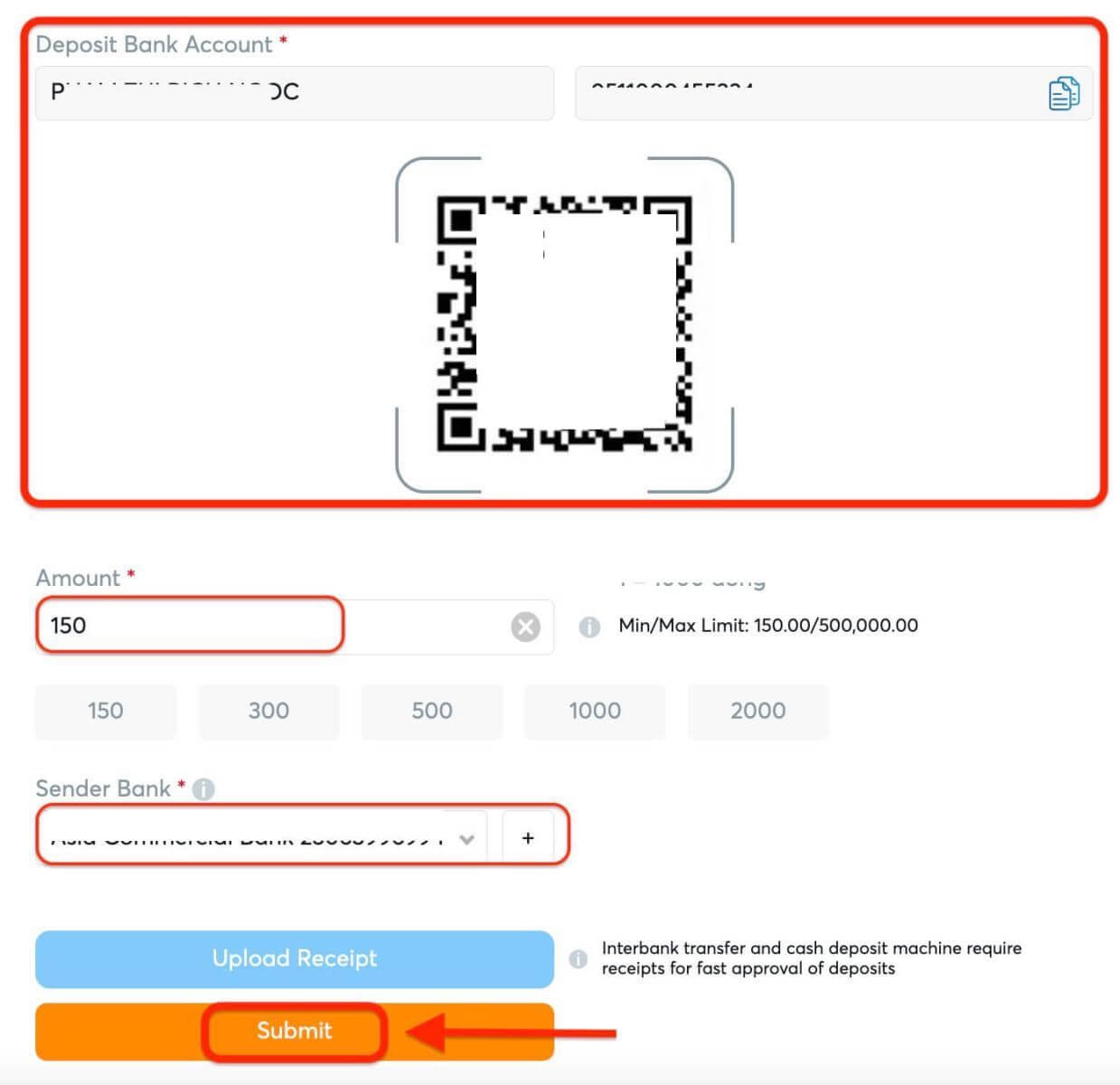
Step 5: Confirm the Transaction
Review all the entered details for accuracy. Once confirmed, proceed with the transaction by clicking the ’Submit’ button. Follow any additional prompts or verification steps required by your payment provider.
Step 6: Check Your Account Balance
After completing the deposit, your account balance should update almost immediately, reflecting the new funds. If there is any delay, contact BK8 customer support for assistance.
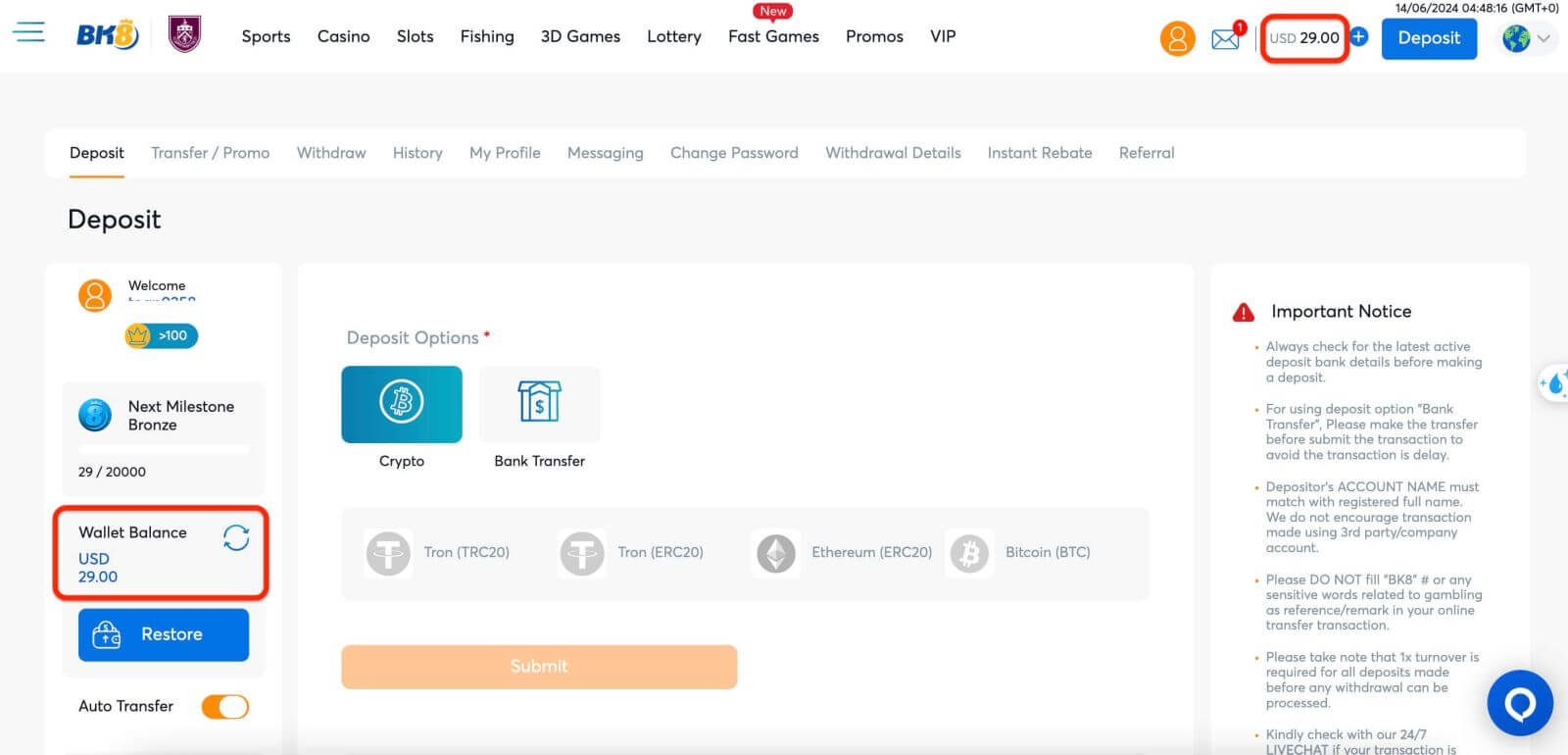
Deposit Money to BK8 using Bank Transfer (Mobile Browser)
Step 1: Log In to Your BK8 Account
Log into your BK8 account, on the app’s main page, tap ’Deposit’.
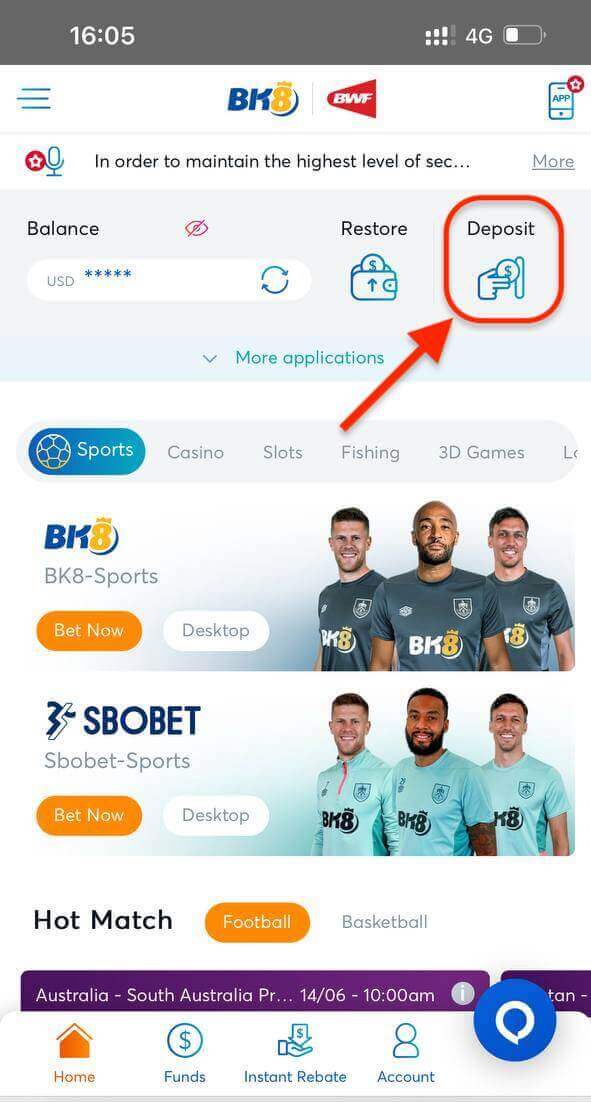
Step 2: Select Your Preferred Payment Method
Bank Transfers: Direct transfers from your bank account.
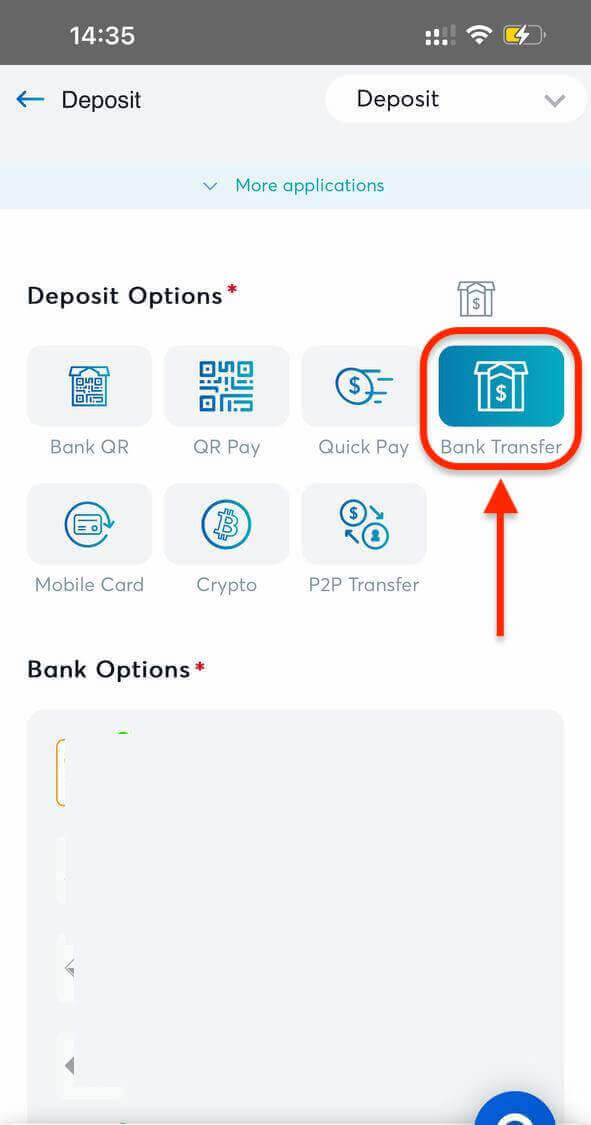
Step 3: Enter the Deposit Amount
Specify the amount you wish to deposit. Make sure to check any minimum or maximum deposit limits associated with your chosen payment method.
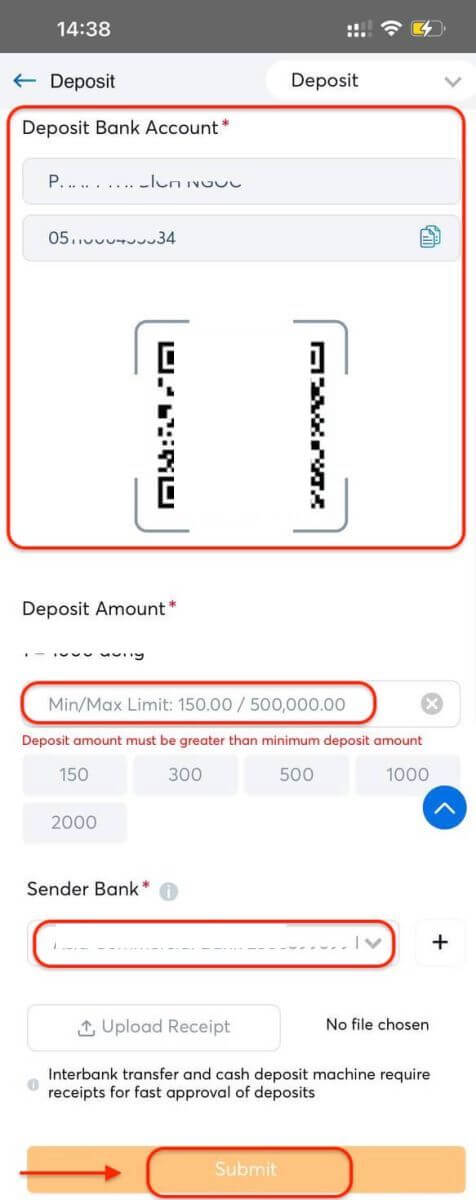
Step 4: Confirm the Transaction
Review all the entered details for accuracy. Once confirmed, proceed with the transaction by clicking the ’Submit’ button. Follow any additional prompts or verification steps required by your payment provider.
Step 5: Check Your Account Balance
After completing the deposit, your account balance should update almost immediately, reflecting the new funds. If there is any delay, contact BK8 customer support for assistance.
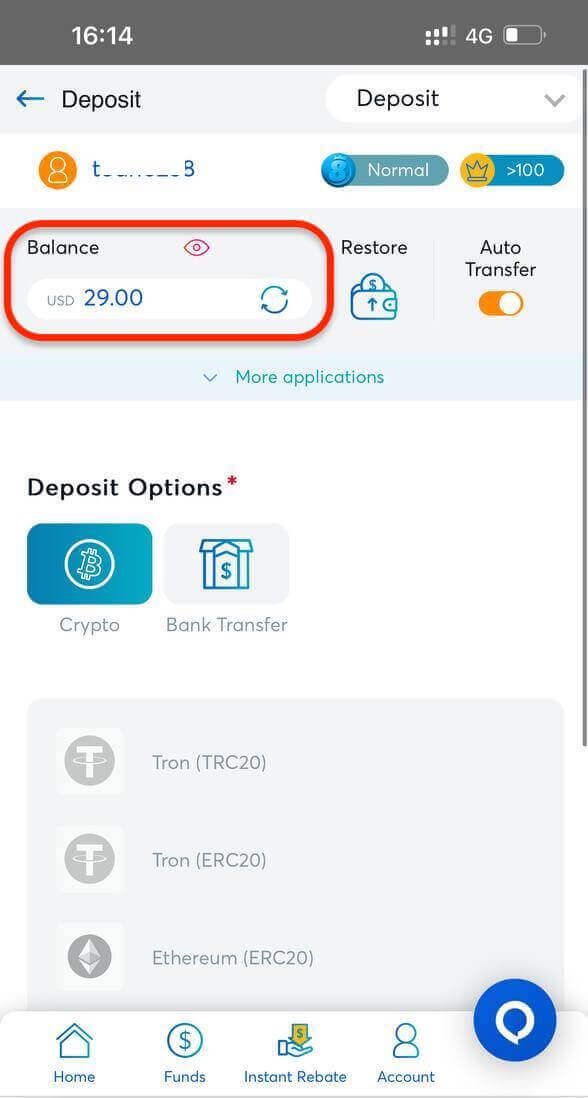
Are there any charges for deposits at BK8?
We at BK8 do not bill our members for any deposits made to their accounts and withdrawals. However, please note that many selected banks, e-wallets or credit card companies may have additional transaction fees that will not be absorbed by BK8. For better information about your bank, please check the transaction fees with your selected bank. BK8 may, at our sole discretion, have the right to terminate or withdraw the offer and the firm policy applied to our terms and conditions.